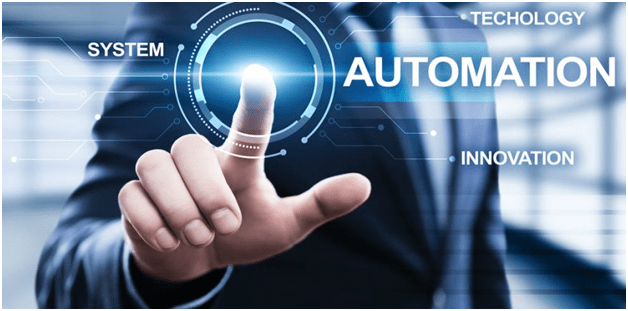Find Top 5 Steps To Secure Your Windows PC
System security is very important in this world that runs on data. Data security, encryption of files, folders and information has become the need of the hour.
Whether you have a computer for primary office tasks, personal use or whether you run a business, it is very important to have complete system security. It is highly likely that you would keep all the data and contents secure and safe.
Are you wondering how to keep your Windows safe? You must be aware of a wide spectrum of threats and issues including malicious attacks, bot attacks, hacking, phishing, and other random attacks, hackers use to get all the information.
Steps to protect personal data
If you want to keep your personal information secure, you can do the same with some tweaks and some system applications. There are some helpful steps you can take to diminish all the risky elements and protect your personal data. Depending on the percentage and behavior of risk, you can implement a few steps to keep all the data.
For example, if you have some sensitive information stored in a folder on your hard drive and if you want to secure it, then you may look for resources and methods to do the needful. If you suspect that your computer is at risk, then you may want to go for that extra security and assurance.
If you are an average user, you can easily make sure that you are implementing enough steps and methods to secure your data and personal information. In this post, we will discuss some of the best and general ways by which you can secure the data and information. This article will enlist some useful tweaks through which you can assure that your Windows PC is risk-free.
Let’s jump right in and discuss a few important methods in detail.
1. Being Suspicious is Not at All Bad
Being suspicious about system security is actually a good trait of a responsible computer user. Hackers have access to a bunch of tools to cut through the defenses and obliterate the entire security of anyone’s computer.
Make sure you do not open those suspicious emails, spam emails, doubtful links and also make sure that you do not open any links from a random user on any type of chat software. You never know when you run into trouble and get your entire system compromised.
2. Update Software | Increase System Security
If there is a system update available for your computer system, you will definitely get a notification. You can respond to that immediately or set it up later. However, you can set it up for later, it is advisable to get it over with and carry on with your ongoing tasks after the updates.
System and software security is by far the critical element that definitely increases the security of your PC and all the data. Windows 10 offers better security features than its predecessors. The useful tool to update your security is one of the best utilities in Windows. Keep the entire system updated with Windows security updates.
We all see software and security updates as irritating, annoying and useless things. But apart from offering tons of features, they often fill up those security loopholes. System update notifications mean that the original system devs have found some susceptibility issues that might give hackers an upper hand to override your entire computer system.
3. Double Check for Those System Updates
Take your time, do your own research and double-check those system updates to see if these are 100% legitimate and real. Check on the original websites if the devs have released an original update.
You can see beta versions of several applications that you use. Check online to see if these updates have bugs and glitches and get information from the user forum groups regarding those updates.
The best way to maintain security and zero risks regarding the updates is to look out for the update notifications on a search engine to check if it is a scam or a fake update.
4 Enable the Firewall
As the name suggests, a firewall protects the computer by acting as a barrier between the system and the internet. It blocks some programs that seek special permission to run on your Windows PC. Firewall secures the computer by blocking those threats and harmful applications that want to get inside your Windows PC.
To increase security, you can easily disable the computer ports. This is beneficial in terms of security. Firewall opens ports for trusted applications only.
5. Install Antivirus | Anti Spyware
Any device that is connected to the internet is technically plugged and open for digital highways. This is a situation when unwanted data or programs from other ends can get inside your PC.
Antivirus application blocks the typical applications that get installed on your PC without your consent.
Antispyware protects the computer from pop-ups, ads, trojans, malware and other harmful elements from the digital world. It is better to install and use a trusted anti-virus tool kit and anti-spyware software.
Final Words
So these are some of the general methods you can use if you want to keep your personal information secure. There are tons of other tools, utilities, and application software. You can try out these to secure your Windows PC.
The digital world has two sides. You should always keep an eye out to protect your personal data from the harmful elements.