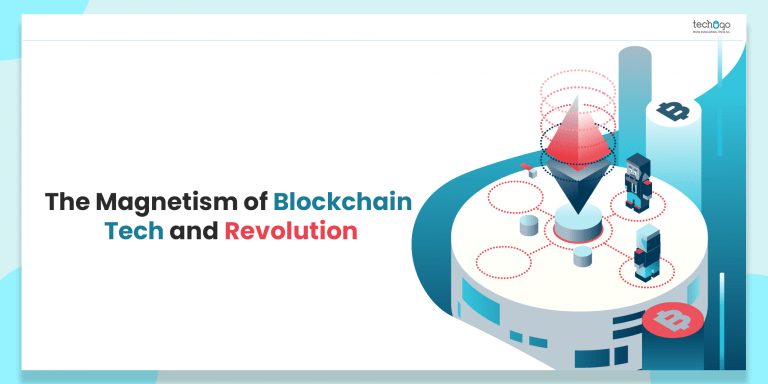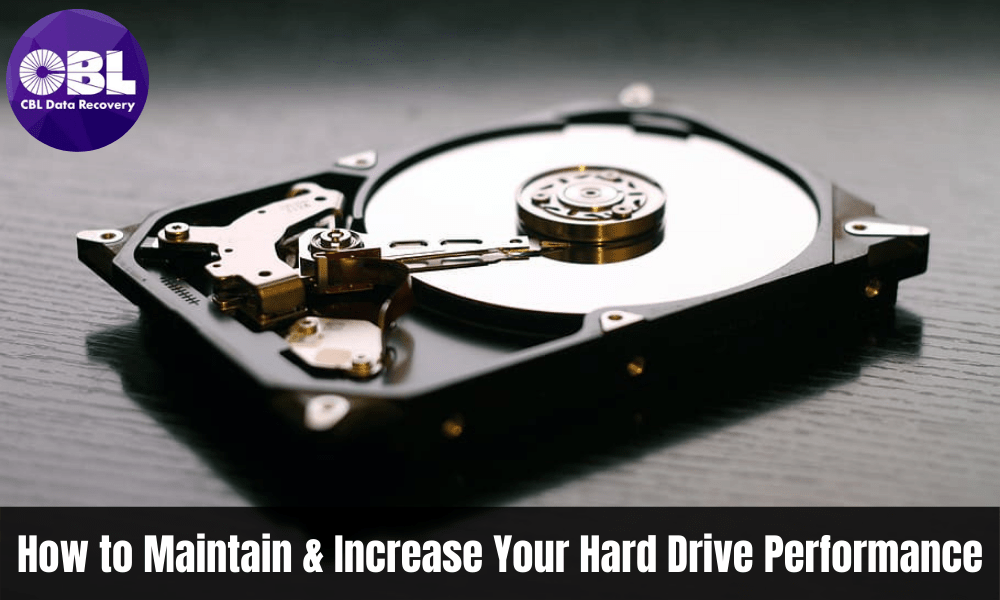
How To Maintain and Increase Your Hard Drive Performance?
A hard disk is a component of a PC designed for the long-term storage of information. Usually, it’s fast enough to perform everyday tasks on a PC. However, due to several negative factors, the performance of the hard drive significantly decreases. As a result, the programs load and run more slowly. Or, you can say that the computer starts to “slow down”.
However, there are several ways you can increase the speed of your drive and also prevent serious performance degradation in the future. Even technicians know the procedure of improving the hard drive performance, including data recovery services. You can also take advantage of such services. However, it’s also necessary to have some knowledge before visiting a data recovery store to ensure you’re heading over your PC or laptop at the right hand.
The write-up will show some basic ideas – how to maintain and enhance your hard drive performance.
Table of Content
Tips for Maintaining and Increasing Hard Drive Performance
- Removal of Unnecessary Files
- Defragmentation
- Find and Fix Errors
- Re-Partitioning
- Moving Files to Removable Media
- Disable Startup Programs
- Update the Disk Controller Driver
- Analyze HDD Activity
Wrapping Up!
Tips for Maintaining and Increasing Hard Drive Performance
Many factors help in determining the performance of the hard drive. These factors include the hardware characteristics, the interface for connecting to the PC, the amount of data on the hard drive, the presence of damaged areas, system errors, settings operating system and others.
The most common HDD performance problems are associated with the structuring of user data storage and unoptimized system parameters. However, some care tips and hard drive recovery services can bring HDDs back to life. Let’s consider the main ways of eliminating these problems and increasing hard drive performance.
- Removal of Unnecessary Files
A lot of apps leave unnecessary trash behind. These can be temporary program installation files, system cache, browser cache, unreleased files in the recycle bin, and others. They don’t have any useful purpose, but their number and volume directly affect the performance of the hard drive. It’s very time consuming to search and delete these files. However, with the help of many programs, you can clear a significant amount of unnecessary information in a couple of mouse clicks. You should also make sure that there is enough unallocated space on the system partition. To do this, sometimes it’s worth deleting or transferring the files to another HDD partition.
- Defragmentation
A hard disk is literally a set of metal disks rotating at a tremendous speed, along which magnetic heads run, reading and writing information. The recording is linear and sequential. But, the files are constantly being deleted, moved, and their size changes. When the written file is split into fragments and placed in different sectors, a great deterioration in the HDD performance is manifested. Defragmentation will help to get rid of this phenomenon. This process is the movement and merging of chunked files into single data chains. But, avoid doing this more than every 2-3 months.
- Find and Fix Errors
Don’t forget that a hard drive is a mechanical device with rotating parts. While quality hard drives can last for decades, they are also prone to wear and tear. Due to system errors, physical and magnetic influences on the device, factory defects, and bad sectors appear on the HDD, these areas make writing and reading impossible. In this scenario, you can take the help of professionals who are trained and skilled in fixing hard drive related problems.
- Re-Partitioning
Working on a computer or laptop for a long time means using a hard drive with full capacity. Disk formatting is necessary for deleting data and removing all the programs installed within the drive. Ideally, the system uses one hard drive with a single volume. A system with two partitions is considered normal. With a larger number, the system will work more slowly, wasting time looking for the necessary files. In this process, you can use one hard drive to install the OS and software, record movies and other multimedia files on the other.
- Moving Files to Removable Media
Moving unused data to separate media is considered a good option. Often, external drives are a good option for this. It’s important to choose reliable external HDDs that will have a high processing speed. Products can’t be used only for storing obsolete files but also in the form of a flash drive. For such purposes, 500 GB will be enough. It connects to a computer via a USB interface and has a quiet operation.
- Disable Startup Programs
The presence of unnecessary programs at startup significantly reduce the performance. This will frequently make use of processors and memory. If you disable them, it becomes quite easy to increase the disk speed and overall system performance. In a startup, you need to leave only those programs that are needed for the computer to work. The rest of the components can be disabled by clicking the “Disable” button in the right panel.
- Update the Disk Controller Driver
The stability of the entire system depends on the relevance of the drivers. It’s recommended to update the drivers to the latest version. To check the version of the installed drivers, you need to go to the “Device Manager”. If an old driver is used, it’s time to install the update from the official website of the manufacturer. There are special conveniences that enable you to renew your drivers. Keeping your system up-to-date will help you optimize your hard drive and improve its performance.
- Analyze HDD Activity
Often, the low performance of the computer’s file system is not associated with optimization and parameters. But there are some programs, which are too actively accessing the HDD and reduce the speed of the OS and other programs. If necessary, you need to find the source of the problem and suspend or end it.
Wrapping Up!
Having a backup plan can save you from data loss. There are various data recovery service providers who will assist in protecting your data and hard drive in numerous ways. As an example, a team of experienced technicians of sd card data recovery & data recovery in Singapore will guide you to the right services that will work best for you and your business.
However, ensure you’re focusing on the quality of service providers and their reputation in the industry while choosing one data recovery service provider.