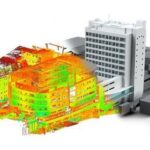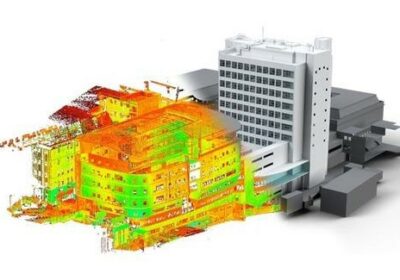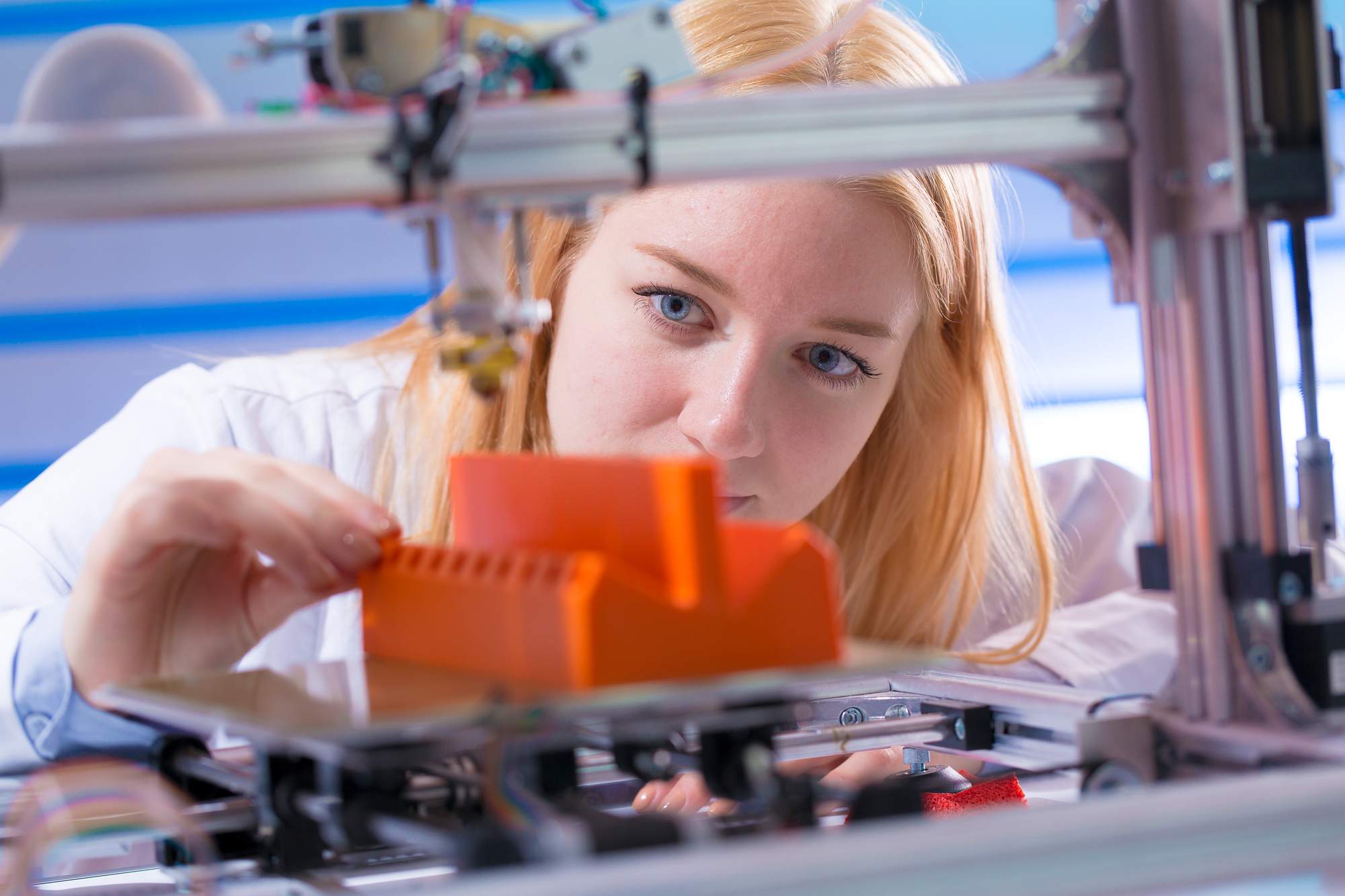
How to Make 3D Printer Models
3D printing is booming. There are over 400 3D printing file formats. In 2017, the global market for 3D printing was estimated at $7.68 billion.
Some people become interested in 3D models because they can see what the finished product will look like. It can help them to visualize what they are buying. Additionally, it can help people to understand how something works if it is too complicated for them to see in person.
Are you wondering how to make 3D printer models?
In this article, we will walk you through everything you need to know about making 3D printer models.
What Is 3D Printing?
3D printing is a manufacturing process in which objects are made from three-dimensional digital models. The digital model is created using a 3D modeling program and then sent to a 3D printer.
The printer creates the object by depositing layers of material, such as plastic, metal, or ceramic, one on top of the other. 3D printing is often used to create prototypes or small batch production runs of products. It can also be used to create customized objects, such as eyeglasses or prosthetic limbs.
Some people believe that 3D printing will revolutionize manufacturing, making it possible to produce items on demand without the need for large factories and assembly lines.
How To Make 3D Printer Models
Making 3D printer models is not as difficult as it may seem. With the right tools and a little bit of patience, anyone can create amazing 3D models.
The first step is to find a 3D model that you want to print. There are many online repositories that offer free 3D models, or you can purchase models from sites like TurboSquid.
Once you have found a model, you need to prepare it for printing. This involves scaling the model to the appropriate size and ensuring that all of the faces are properly oriented.
Once your model is ready, it’s time to start printing! Most 3D printers will come with software that will slice your model into layers and generate a g-code file. This file tells the printer how to move and extrude material in order to create your model.
If your printer does not come with slicing software, there are many free options available online, or you can get help from authorities like GoEngineer.
Once your g-code file is generated, you can load it onto your printer and start the print process. Depending on the size and complexity of your model, it could take anywhere from a few minutes to several hours to print.
Going 3D
3D printing is an amazing technology that allows you to create complex objects from digital models. With a little bit of practice, anyone can become a 3D printing expert. So what are you waiting for? Get out there and start printing!
If you enjoyed this article about how to make 3D printer models, please check out the other articles on our blog!