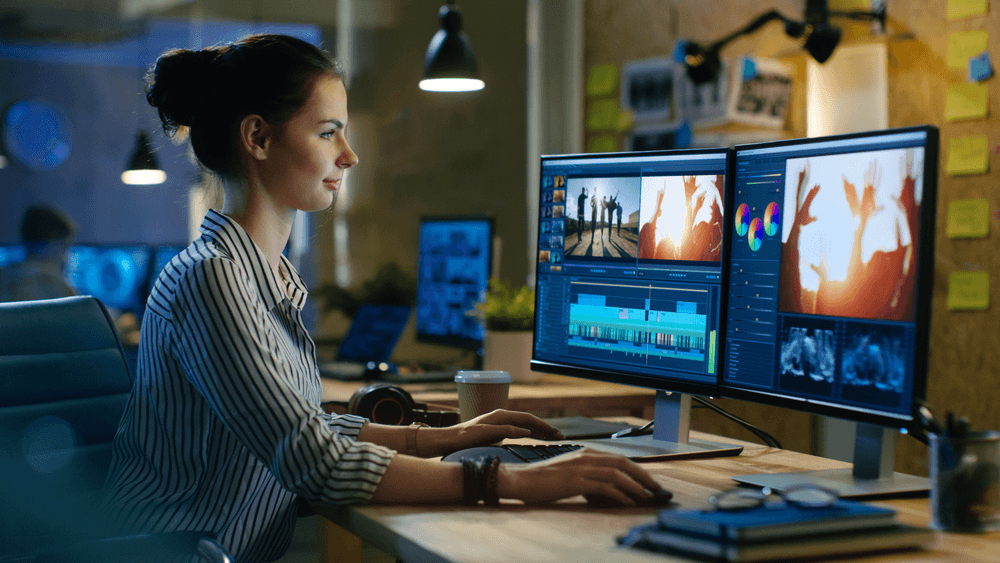
Top 8 Professional Video Editing Software of All Time
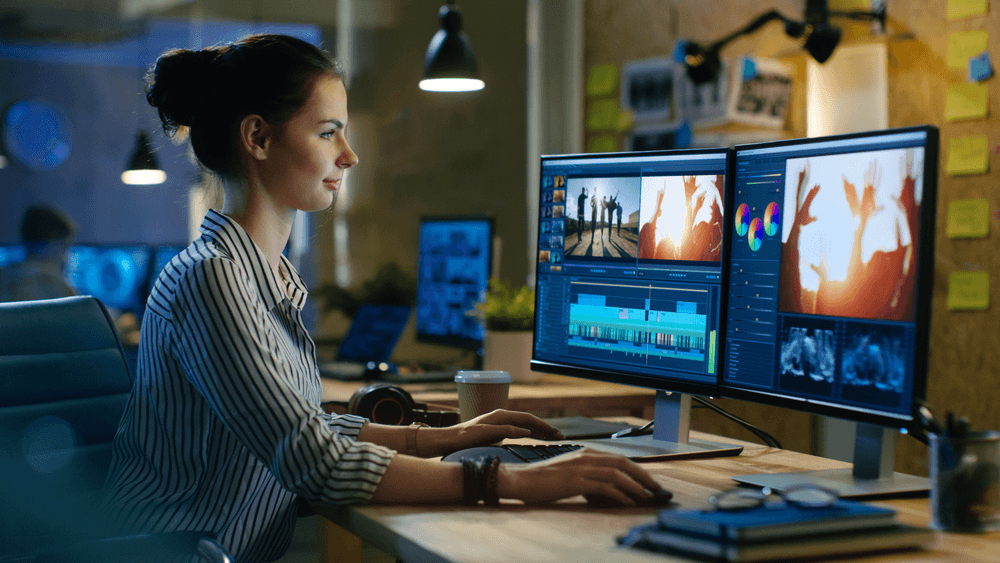
Appealing your target audience through engaging and captivating videos is one of the most productive trends. As per the stats, 87% of businesses use videos as one of their most productive marketing tools. Whereas, 84% of marketers have utilized Facebook videos to channel maximum leads. Business owners and marketers after considering the rising productivity out of videos are all motivated to incorporate it into their marketing strategy. Now many different forms of video marketing are immerging from time to time.
The craze of the animated video has also taken viewers by surprise and amusement. People love to follow interesting animated videos and to share them on their social profiles. Animated videos increase the revenue generation and boost brand awareness in a blink. However, to be successful at creating compelling animated videos, you need to arm up with resources that can bring potential outcomes. Your video quality should be brilliant and the animation must be flawless. So, to be able to produce such a magnificent piece follow the list of best in class online tools and software.
1. Adobe Premiere Pro
Adobe Premiere Pro is a full-fledged software that provides maximum capabilities to users to edit the video. With this software, you can perform multi-tasking. You can open several tabs and work simultaneously ion multiple areas of your video. The Adobe software is mostly recommended by talented artist and reminded professionals who know the worth of it. As it is accessible online, it can be used from any part of the world. You do not have to restrict to just one PC or laptop.
2. Final Cut Pro
Final Cut Pro is a renowned Apple product that provides cutting edge features to create the most engaging and captivating videos. It offers a professional level editing and is designed to deliver powerful computing facilities. With the perfect blend of a fast processor and robust hardware, you can enjoy unmatched speed and performance.
From creating live-action videos to editing the 360-degree clips, there is a lot that this tool offer. You can even organize your clips and video collection on the cloud without there be a need to use your storage. Moreover, with the use of the Magnetic Timeline, you can work individually on each section of your video without af3ecting the rest of it.
3. iMovie
iMovie is a free platform. It provides a wide range of editing and video making facilities. The IOS software forms to be a foundation for making high-quality videos. It provides an entry-level basis to edit and produce best quality videos, having photos, icons, and graphics. You can add music titles, experiment different fonts and create engaging content.
It forms an easy to use video editing software where you can click images form your cell phone and transfer them all together to create a collage video or even use them as supportive features. Among the many features offered, picture-in-picture, green screen and split screen are the most significant one used in making a compelling video.
4. WeVideo
WeVideo is leading editing software that can be used across a wide majority of platforms. You can use it on PC, Chromebook, Mac and on any device and browser. Having a cloud-based editing technology integration it provides an efficient opportunity to all the users to create most captivating videos for their brands and companies. You can even view and share the video content on any online platform to increase online visibility.
Apart from this, with easy subscription, one can utilize its features and services easily without getting caught in any hassle. The tool facilitates users with a robust interface to add a compelling flair into their artwork. You can access unlimited images or icons to boost the effectiveness of the video.
5. Explaindio
Explaindio is an incredible software to make highly interactive and perfect quality explainer videos. You can edit a video template to even improvise a previously created one. The tool has everything that you need to gain optimum online visibility and maximum revenues. You can accumulate greater benefits for your brand by enticing the target audience and attracting them towards your creation. The tool has a wide range of features and brushes that help users in making excellent videos.
6. Doodly
Doodly is a video making and editing software that requires technical skills to produce one. You need to have professional skills to use this whiteboard animation maker efficiently. You can create a full-fledged video for your brand and entice the viewers. With the effective rule to drag and drop objects and elements, it becomes easier for everyone to bring their imagination to life. You can even scroll through the large library to choose the right icon or pattern.
7. Animaker
Animaker is known as the most commonly used animation tool. This video editing software has a lot to offer you. You can choose niche specific icons, patterns and templates that can bring ease in making an exceptional video for your brand. You can add the right color palette and enhance the effectiveness of your video. Moreover, you can incorporate appealing graphics in it and excite your viewers. You can even go for making a layered video. Filling in the right proportion of color is the best thing you can do to accelerate the overall visibility of your video.
8. Powtoon
Powtoon is an interactive animated video making software. The online tools make it easier for the users to create the most appealing videos on the go. Whether you have a complicated message to deliver or w3ant to sketch a story to entertain your viewers. There is a lot you can do with the tool. Moreover, it assists newbies and young artists by providing quality tutorials and supports them with its easy to follow interface. You simply have to drag and drop to select the patterns, templates, and icons needed to add a creative flair into your work. In addition, you can download the file in whichever format you want.















