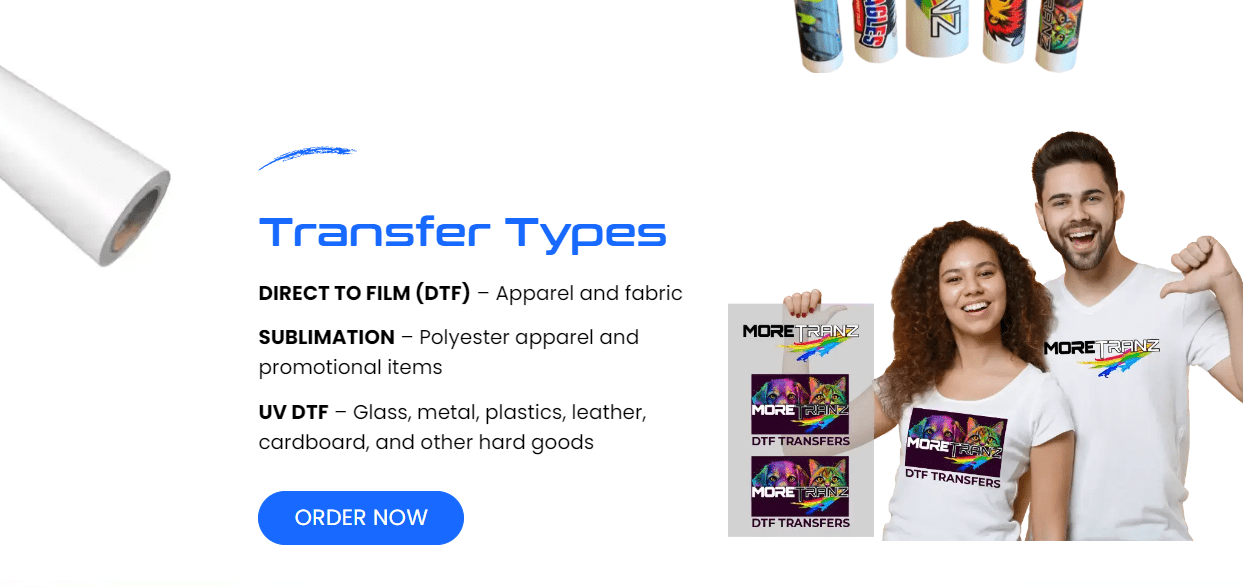
Can you print sublimation transfers from any printer?
The practice of ready-to-press sublimation transfers is like witchcraft in the making. The colors are brought to life in an explosion of energy right after they’re set upon the surface of the fabric and the heat press is turned on. These sublimation transfers are ideal for adding an individual feel to any apparel or accessories. These transfers can transform any simple product into an impressive piece of artistic expression, whether it’s an official uniform, a briefcase, or a sweatshirt. Sublimation transfers have an outstanding degree of preciseness and transparency, leaving them perfect for complex patterns and photographic prints. Furthermore considering they are produced to order, the possibilities for innovative thinking are endless. With ready to press sublimation transfers, any individual can turn into an expert stylist or a self-taught professional, putting their goals into existence with incredible outcomes.
Printer Requirement for Sublimation Transfers
Sublimation transfers cannot be done with all printers in use. Ready-to-press sublimation transfers necessitate the adoption of specific printers created for using sublimation ink and passing it onto sublimation transfer paper. When heated to a certain temperature, sublimation ink transforms into a gas and bonds with polyester or polymer-coated substrates such as fabric or ceramic surfaces. This is referred to as ready-to-press sublimation transfers.
Regular inkjet printers are not designed to use sublimation ink, and their inks will not work for sublimation transfers. So, to do sublimation transfers, you need to use a sublimation printer that is specifically designed for this purpose. Sublimation printers use special sublimation ink, and they have a heating element that heats the ink and turns it into a gas. This gas then transfers onto the sublimation transfer paper, which is then used to transfer the image onto the substrate. To cut it short, you need sublimation ink and transfer paper for doing flawless sublimation transfers.
To create high-quality ready-to-press sublimation transfers, you will need a printer that meets certain requirements. Here are some of the characteristics that a printer should possess for doing ready-to-press sublimation transfers:
- Sublimation Printer
Sublimation transfer is a process that involves printing a design onto sublimation transfer paper using special sublimation ink. The sublimation printer is designed to use this type of ink and has a heating element that heats the ink to a high temperature. This high temperature turns the ink into a gas, which then bonds with the polyester or polymer-coated substrate, such as fabric or ceramic surfaces. The ink molecules fuse with the substrate, resulting in a vibrant, durable, and long-lasting print. Sublimation transfers are an excellent option for creating custom designs on a wide range of products, including t-shirts, mugs, phone cases, and more.
- Ink Compatibility
The printer should be compatible with sublimation ink. It is essential to use high-quality sublimation ink that is specifically designed for handling ready-to-press sublimation transfers. Sublimation ink is a specialized ink that is designed to work with sublimation printers and the sublimation printing process. It contains special dyes that turn into a gas when heated to high temperatures and then bond with the polyester or polymer-coated substrate, such as fabric or ceramic surfaces. Regular ink, on the other hand, is not designed for sublimation transfers and will not work with sublimation transfer paper or substrates. Using regular ink in a sublimation printer can result in poor image quality, incomplete transfers, and potential damage to the printer.
- Color Management
Color management is a crucial aspect of the process of sublimation transfers as it ensures accurate and consistent color reproduction. A color management system in a sublimation printer enables you to control and adjust the color output, ensuring that your designs match your intended color scheme. It is particularly important for ready-to-press sublimation transfers as it involves the conversion of colors from the RGB color space used in digital images to the CMYK color space used in printing. A color management system helps to calibrate the printer to produce colors accurately, and it also helps to prevent color shifts caused by changes in temperature and humidity. Without a proper color management system, the colors in your ready-to-press sublimation transfers may not match your expectations, leading to poor-quality prints. Therefore, having a color management system in a sublimation printer is essential for perfect ready-to-press sublimation transfers.
- High Resolution
A high resolution is essential for sublimation printing as it ensures that your sublimation transfers are crisp with high-quality, clear, and detailed designs. A resolution of 300 DPI (dots per inch) or higher is recommended for sublimation printing. DPI refers to the number of dots that a printer can place within a square inch of a printed image. The higher the DPI, the more dots the printer can place, resulting in a more detailed and higher-quality print. A high resolution is particularly important for sublimation transfers because sublimation ink tends to spread slightly when transferred to the substrate, and having a higher resolution can compensate for this and ensure that the final print has a sharp design.
- Large Format Printing
Large-format printing is often required for ready-to-press sublimation transfers as it allows you to print larger designs that can be transferred onto a wider range of substrates. Large format sublimation printers can accommodate a variety of sizes of transfer paper, ranging from small sheets to large rolls, allowing you to print designs in various sizes. Moreover, large format printing can also be beneficial for printing on substrates that are too large for smaller printers, such as banners, flags, and large wall graphics. Therefore, having a large format sublimation printer can expand the range of products that you can create and give you more flexibility in your sublimation transfer business.
- Durability
Durability is an essential consideration when selecting a printer for ready-to-press sublimation transfers, as sublimation printing involves high temperatures and requires a printer that can withstand the heat and pressure of the process called sublimation transfers. Sublimation ink is heated to a high temperature during printing, and the pressure required to transfer the ink onto the substrate can put a strain on the printer’s components. A durable printer is built to handle high heat and pressure and can withstand the toughness of sublimation transfers. Moreover, a durable printer can provide a more extended service life, which can help you save on maintenance and repair costs in the long run.
Ending Notes
Finally, ready-to-press sublimation transfers demand the use of a specialized printer capable of producing high-quality, long-lasting, and accurate prints. A sublimation printer is designed to work with sublimation ink and transfer the ink onto transfer paper using heat and pressure to ensure that the ink is transferred onto the substrate with keen detail and clarity. A sublimation printer should also be compatible with high-quality sublimation ink, have a color management system, and provide high resolution to produce ideal ready-to-press sublimation transfers. Selecting the right sublimation printer can assist you in expanding your product line, producing high-quality prints, and establishing a reputation for providing excellent products to your customers.
















