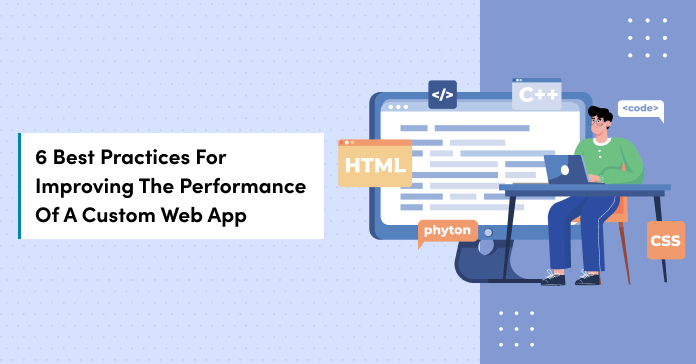
6 Best Practices For Improving The Performance Of A Custom Web App
In the modern digital environment, characterized by users’ expectations of smooth and ultra-fast experiences, web app performance has emerged as a pivotal determinant of success. Unresponsive interfaces and interactions that exhibit delays can discourage users. This leads to missed opportunities and revenue losses. In this blog post, we will delve into six practices designed to unleash the full potential of a custom web application. You will learn how to optimize a custom web app performance to the highest degree. Let’s begin!
6 Effective Ways to Enhancing the Performance of a Customized Web Application
Use A High-Performing Web Application Framework
Developers have an abundance of choices available when it comes to frameworks. However, when the focus is on crafting high-performance web apps, selecting the ideal framework becomes essential. Check out these three framework examples with a significant emphasis on enhancing application performance:
- React.js, a widely adopted JavaScript library, is renowned for constructing high-performance user interfaces.
- Vue.js, an advanced JavaScript framework, stands out for its excellence in both performance and simplicity.
- Node.js, a backend framework with remarkable performance capabilities, employs a non-blocking, event-driven architecture to manage concurrent requests efficiently.
Utilize a Content Delivery Network
A Content Delivery Network (CDN) comprises a network of servers distributed across various geographical locations. These servers work together to serve data based on HTTP requests, ensuring users receive content from the server closest to them. Caching technology is employed to store copies of files, enabling quick access for users worldwide.
Consequently, essential functions within your custom web application, such as streaming videos, making purchases, or uploading photos, can be accomplished seamlessly without delays. This approach efficiently handles potential congestion issues that may arise due to various physical factors.
Additionally, it bolsters the security of your custom web app against potential attacks. Utilizing a CDN serves as the backbone of your application, providing a swift, dependable, and uniform user experience.
File Bundling
Much like the challenge of managing numerous files in a physical office setting, web applications can struggle when handling multiple files simultaneously. Therefore, you must minimize the bundle of files used in developing the web app. This involves combining various files to minimize the overall number of files utilized through different processes.
Minimize Redirection
Redirects are often employed when you need to resolve broken links. However, these redirects result in additional HTTP requests, which can have an adverse effect on web app performance. Redirects, specifically the 301 and 302 types, can significantly impede app loading times and hamper overall performance.
As a first step, it is advisable to employ tools like Screaming Frog to identify all the redirects in use on your application. Subsequently, determine which redirects are unnecessary and eliminate them, retaining only the essential ones.
Enable Compression
The larger your files, the slower your app tends to load. To enhance the speed of your custom web application, employ the file compression technique to reduce file sizes whenever possible. Compression serves to diminish the number of HTTP requests, thus contributing to a faster custom web app. Among the most effective and widely used compression techniques is GZIP, which functions efficiently across various file types.
You can activate GZIP and compress CSS and JavaScript directly at the server level before transmitting them to the user’s browser. GZIP is a software application that identifies similarities or repetitive code sequences within your files and temporarily replaces them with shorter characters.
On the user’s end, the browser unzips the files to present the original content. You can verify whether GZIP is enabled on your app using a URL GZIP compression test. If your application is created using WordPress, enable GZIP compression through plugins like WP-Rocket or W3 Total Cache. However, the most effective approach to enable GZIP compression is at the server level of either Apache or Nginx.
Enhance Database Performance
The performance of your web application is influenced by the database it relies on. Content Management Systems (CMS) often come with intricate plugins that can increase the custom web application’s database size and loading times.
To improve performance, deactivate unnecessary plugins within your database. In the case of WordPress CMS, it stores various types of data, including posts, comments, and encrypted information, all of which consume substantial storage space.
As time passes, the database can become cluttered with redundant data, such as spam comments, unapproved comments, post revisions, and trashed items. Eliminating these unnecessary data and irrelevant content is crucial for a well-performing custom web app.
You can achieve this by setting limits and deleting post revisions. Keep in mind that different CMS platforms may require distinct optimization methods. For WordPress, consider utilizing a tool like WP-Optimize.
Why Does Web Application Performance Matter?
User Experience
A fast and responsive customized web application offers a better user experience. Users today have high expectations for speed and reliability. Slow-loading applications with sluggish response times can frustrate users. As a result, it will create a negative perception of your brand or service.
User Engagement
Web application performance directly affects user engagement. Wondering how? Let me explain. When web apps load quickly and respond promptly to user interactions, visitors are more likely to stay longer and interact more with your content or services.
This is good, right? It will increase user engagement and the chance of achieving your app’s goals, whether it’s making a purchase, filling out a form, or simply consuming content. To achieve this, you must work with an expert custom web application development service provider.
Conversion Rates
A slow-loading web app can lead to lower conversion rates. In the case of an eCommerce application, a slow checkout process or product section can deter users from completing their purchases. This is why you should look to improve app performance, which can result in higher conversion rates and increased revenue.
Mobile Friendliness
Web application performance has become even more critical with the growing use of smartphones. Mobile users often have slower internet connections and less powerful devices. These make performance optimization essential for reaching and retaining this audience.
Final Thoughts
Good web application performance is crucial for delivering a positive user experience, achieving business goals, maintaining a good reputation, and staying competitive in today’s digital landscape. Therefore, investing in performance optimization can yield significant benefits in terms of revenue generation and overall success. To improve the performance of your web app, hire a custom web application development company.















