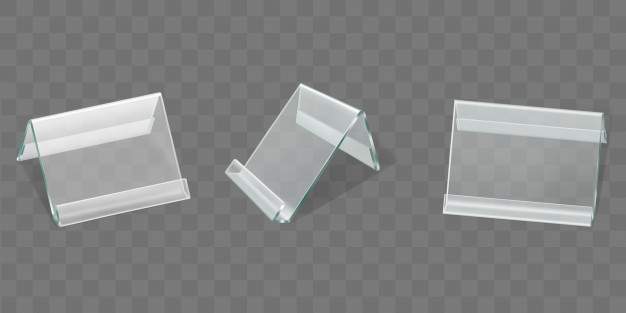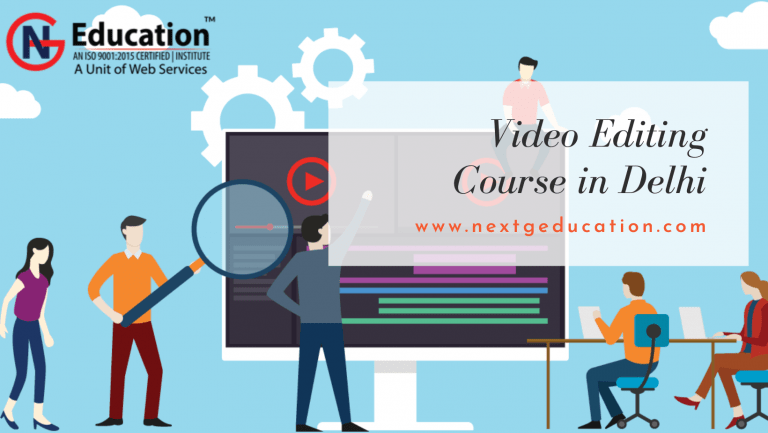Amazing Twitter Feed Examples You Can Embed On Your Website
Twitter is an amazing social media platform that has seen tremendous growth in the past few years. Marketers are always on the hunt for making Twitter as part of their marketing strategy.
Embedding a Twitter feed on your website is an effective and efficient way to enchase your brand awareness in the market.
In this blog, we will be discussing various Twitter feed examples that you can embed on your website and make your website more attractive and appealing to visitors.
By embedding Twitter feed on your website, you can increase your website traffic and it also helps you to increase your social media followers. It enchases your social media presence and establishing your brand’s credibility.
It also helps you to increase your interaction with the customers and with the new visitor. And that builds a solid relationship between your customers and your business.
Twitter is a unique platform that has helped many businesses to grow and promote their social media campaigns. Twitter can bring wonder to your business and boost your reputation.
Many tools are readily available in the market that can help you to embed your Twitter feed into your website. By using them effectively, you can increase your sales and enhance your business.
Let us explore different ways you can embed Twitter feed on your website.
Twitter Feed examples to Add On Your Website
1. Hashtag (#) Feed
A hashtag is the most important feature of Twitter. Almost all the content or tweet on Twitter contains a hashtag. It brings a lot of engagement and interaction between the customers and brands, building a good relationship.
Many businesses use hashtags to their advantage, to either promote their new product or to provide a boost to their marketing campaign. Hashtags often help businesses to earn some recognition on the social media network, which helps them boost their brand presence and increase brand awareness.
Hashtags work like keywords for businesses; people share their content and experience with the brand using hashtags. It helps to categorize all the tweets related to the brand under certain keywords.
You can collect the content using the hashtag and can display it on your website.
2. Profile (@) Timeline Feed
Businesses often use social media platforms to make new announcements, update their products or services, and introduce new schemes for their customers. They give the update on their social media account, and that eventually reaches to the audience globally.
You can embed your Twitter profile feed on your website, and you can even provide all the latest news and update to the visitors. The customers and get to know about your business and your social media chatter without leaving the website window. It provides a good brief about your business and your product.
3. List
Listing is a great way to collect tweets that are related to a common topic. You can list all the tweets that have something in common and showcase them on your website. It helps to make your website more appealing to users and provides a little sneak about your business and social media presence.
4. Mention Timeline Feeds
A user often mentions the business or brands in their tweets; it helps the business to get some recognition and helps them increase their brand awareness in the market and on the social media space.
You can fetch the content using your mentions and display them on your website. The mention timeline provides ample to advantages to the business. It makes the website interactive and engaging for the users and promotes your social media page. The users also feel valued when they get a feature on the website, which motivates them to make more content related to your business to get a regular feature.
5. Favorites
Twitter allows you to save the content or tweet that you like under the favorites section. You can embed your favorite content on your website, it increases the vibrancy of your website and makes it pleasing to the eyes.
Best Options To Make Your Twitter Widget More Attractive
6. Slideshow Theme
Twitter feed makes your website more attractive and adds charm to your website. But it also depends on how you use this widget on your website.
The widget display position and use, plays a vital role in adding beauty to your website. Most of the widget allows you to customize your feed, and showcase your artistic side.
The slideshow theme is one of the most popular and most used themes for the widget. It displays the Twitter feed like a carousel on your website and engages visitors.
7. Sidebar Theme
Many businesses use sidebar themes on their website and make their website more alluring to the customers.
The sidebar theme gives a brief about your social media presence to your customers without exiting the window. The website displays further details about the product, whereas the sidebar provides social media interaction.
Conclusion
Simply Embed Twitter feed is a great way to win customers for your business. Using the examples mentioned above, you can easily attract customers and take your business to a new level.
Go ahead and try these on your website and give your business a new direction.