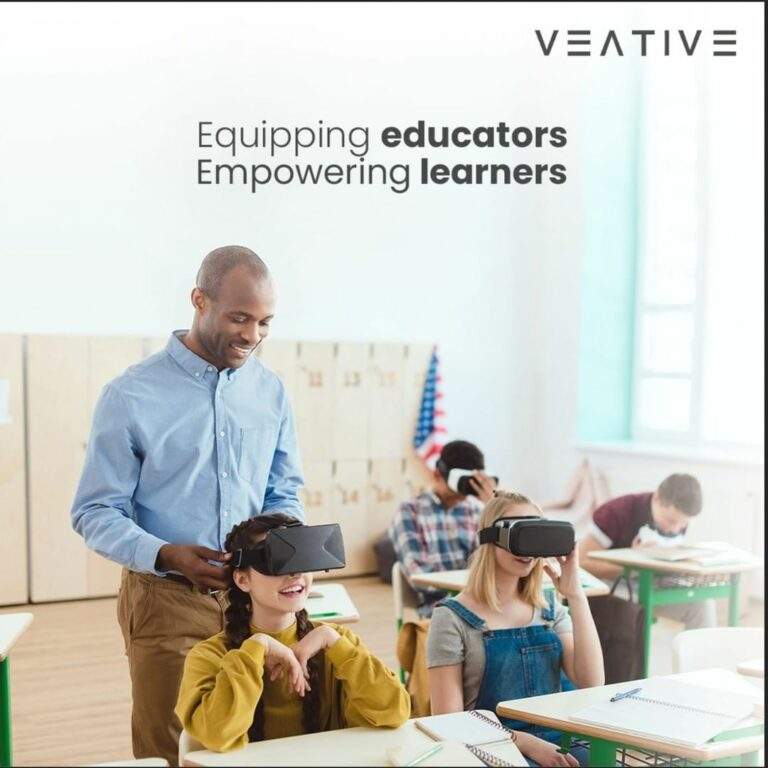Best Practices for Continuous Integration and Delivery on AWS
Continuous Integration and Delivery (CI/CD) is a set of software engineering practices that enable teams to deliver changes to applications frequently, reliably, and with minimal risk. With AWS, teams can implement CI/CD pipelines to automate the build, test, and deployment of their applications. In this blog, we will discuss best practices for implementing CI/CD on AWS.
Use a Source Control Repository
The first step in implementing CI/CD is to use a source control repository, such as GitHub or AWS CodeCommit. This enables you to manage your code, track changes, and collaborate with other team members. Using a source control repository also makes it easier to implement other CI/CD best practices, such as automated testing and deployment.
Implement Automated Testing
Automated testing is an essential part of any CI/CD pipeline. Automated tests ensure that changes to your application do not introduce regressions or break existing functionality. AWS provides a range of testing services, such as AWS CodeBuild and AWS Device Farm, that enable you to automate testing for different types of applications, such as web and mobile.
Use Infrastructure as Code
Using Infrastructure as Code (IaC) is a best practice that enables you to manage your infrastructure using code, making it easier to manage and maintain. AWS provides a range of IaC services, such as AWS CloudFormation and AWS CDK, that enable you to define your infrastructure as code and deploy it automatically as part of your CI/CD pipeline.
Implement Blue/Green Deployments
Blue/Green deployments are a best practice that enables you to deploy changes to your application with minimal risk. With Blue/Green deployments, you deploy changes to a new environment (Blue), test them thoroughly, and then switch traffic to the new environment when you are confident that the changes are working correctly. AWS provides a range of Blue/Green deployment services, such as AWS CodeDeploy and AWS Elastic Beanstalk, that enable you to implement this best practice.
Monitor Your Applications
Monitoring your applications is a best practice that enables you to identify and resolve issues quickly. AWS provides a range of monitoring services, such as AWS CloudWatch and AWS X-Ray, that enable you to monitor your applications and infrastructure for performance, errors, and other metrics. You can use this information to identify issues before they become critical and to optimize your applications and infrastructure for performance and scalability.
Implement Infrastructure Security Best Practices
Implementing infrastructure security best practices is essential to ensure that your applications and data are secure. AWS provides a range of security services, such as AWS Identity and Access Management (IAM) and AWS Certificate Manager, that enable you to secure your infrastructure and applications. You should also implement best practices such as least privilege and encryption to ensure that your applications and data are protected.
Use Managed Services
Using managed services is a best practice that enables you to focus on your applications and business logic rather than managing infrastructure. AWS provides a range of managed services, such as AWS Lambda and AWS Aurora, that enable you to run your applications without managing servers. This enables you to reduce operational overhead, improve scalability, and increase agility.
Automate Your Pipelines
Automating your CI/CD pipelines is a best practice that enables you to deliver changes to your applications quickly and reliably. AWS provides a range of automation services, such as AWS CodePipeline and AWS Step Functions, that enable you to automate your pipelines and orchestrate your workflows. You can use these services to automate your builds, tests, and deployments, and to coordinate the activities of different services.
Implement Disaster Recovery
Implementing disaster recovery best practices is essential to ensure that your applications are resilient and available in the event of an outage. AWS provides a range of disaster recovery services, such as AWS Backup
Conclusion
Continuous Integration and Delivery (CI/CD) is a software engineering practice that helps to deliver code changes more frequently and reliably. Amazon Web Services (AWS) offers various tools and services that can help in implementing a robust CI/CD pipeline. AWS CodePipeline, AWS CodeCommit, and AWS CodeBuild are some of the services that can be used to build, test, and deploy applications continuously. These services can be integrated with other AWS services such as AWS Lambda, AWS Elastic Beanstalk, and AWS EC2 instances to automate the deployment process. Implementing CI/CD on AWS can help developers save time and effort, reduce the risk of errors, and increase the agility of their software development process.