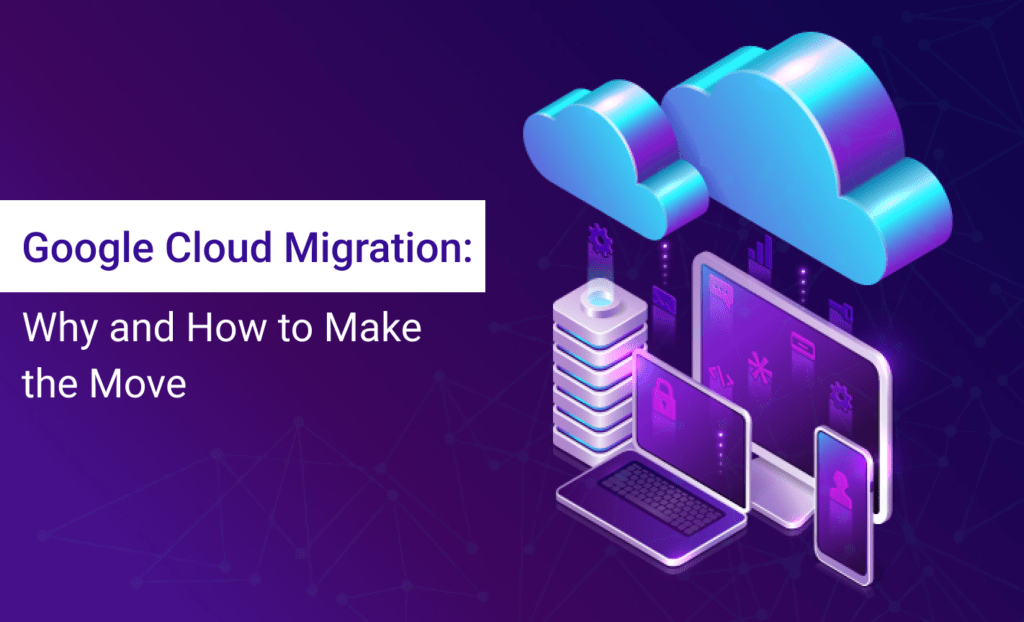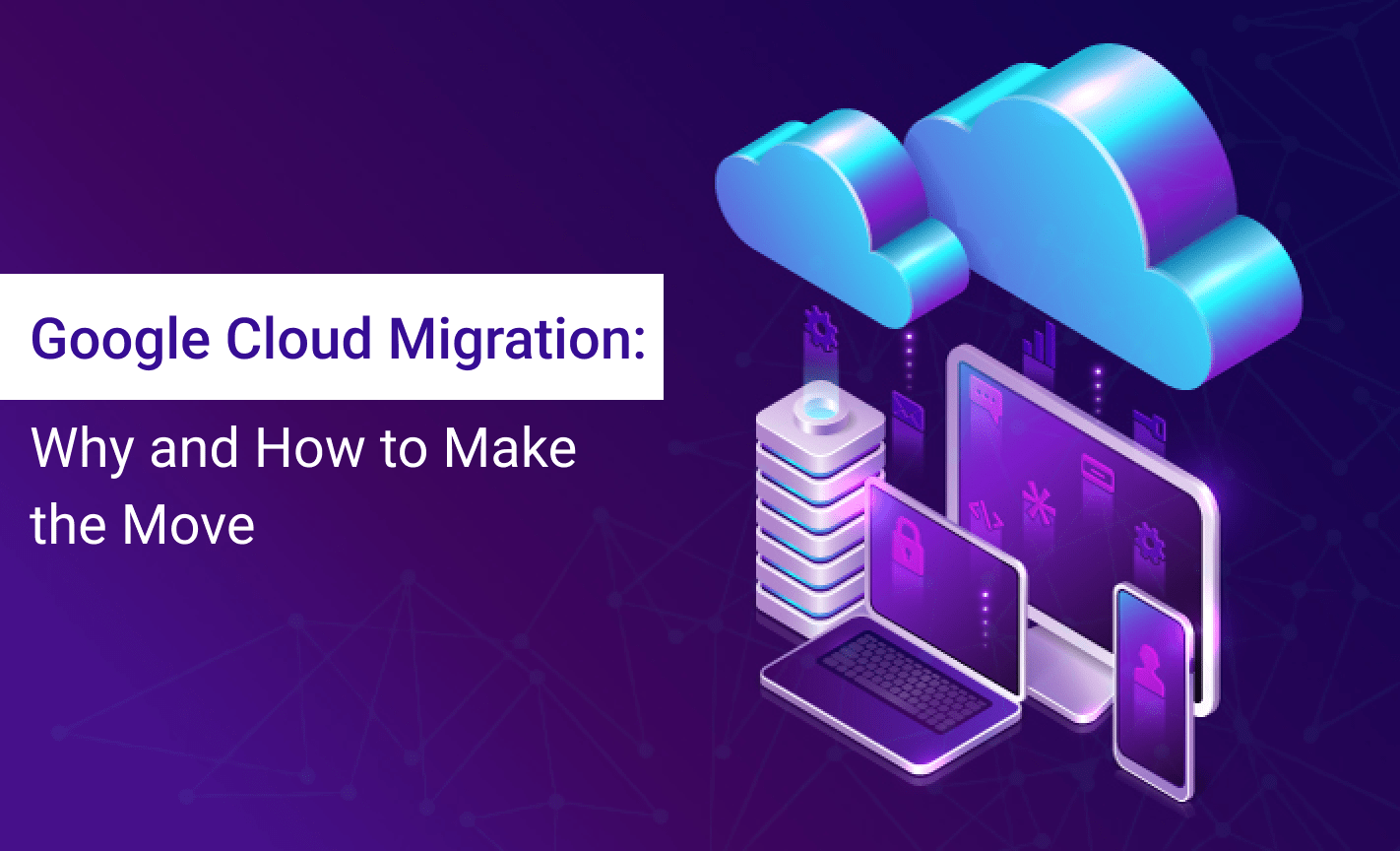
Google Cloud Migration: Why and How to Make the Move
Cloud computing platforms have opened a door of enormous options to companies. It allows companies to manage their cost as well as their data and storage in a better way. It offers a secure environment to the developers along with easy accessibility to all the people who have the credentials. However, Google clouds computing platform is one of the market leaders besides AWS and Azure. Here is why you should rely on the Google cloud platform and how you can migrate to it.
What Is Google Cloud?
Google cloud platform is an excellent cloud computing service offered by Google. It offers public cloud services with several benefits. The platform efficiently supports virtual machines, just as both its market competitors, Microsoft Azure and AWS, do. GCP also focuses on modern and containerized workloads to allow an environment for the developers to run machines learning models efficiently
What are the advantages of the Google cloud platform?
The demand for the Google cloud platform is rapidly increasing in the market because of the advantages this platform has to offer. Here are the main advantages of using Google Cloud Platform as a cloud computing solution
1. Pricing
Google cloud development services are comparatively cheaper than other options in the market. It offers the reliability of Google at a more cost-effective price which can be up to 50% lower than others.
2. Private global network
Any software development company can take advantage of Google’s private global fibre optic network. It offers thunder-fast interconnectivity between the data centers.
3. Live migration
It allows users to migrate workloads seamlessly from one to another Virtual Machine without getting interrupted by a downtime.
4. Strong security
Google cloud platform offers a completely secure environment to keep all the data and information safe. Google makes sure to hire leading security experts for the purpose so that users can enjoy accessibility in a secure environment.
5. Highly Scalable
Google cloud platform is highly scalable and uses auto-scaling technology to adjust the sum of virtual machine instances to offer efficient hosting to your applications. The platform can adapt to varying amounts of traffic without any downtime.
6. Data Backups
With Google Cloud Platform, all your data is completely safe as it offers 4 data backups: cold line storage, nearline, regional, and multi-regional storage. So, even if one of the backups faces any issues, you can proceed with your work without any downtime.
7. Big Data management
Google cloud platform offers several beneficial and innovative tools for cloud warehousing purposes. There are also real-time data processing tools available by Google.
How to migrate to Google cloud platform?
Here is the strategy that you should follow before migrating to Google cloud platform. These steps are advised by Google itself so that you can get benefited from the amazing services of GCP.
1. Assess
The first thing that you will need to do is understand the preferences and requirements of your business. Evaluate the scalability of your applications and your workload to Google cloud platform. Here are a few things to consider:-
- Hardware and performance
- Number of users and licensing issues
- Compliance
- Dependencies between applications
Now, you need to divide your applications into three basic categories: applications that are easy to move, hard to move and applications that you cannot move at all.
2. Pilot
Take 1 or 2 easy-to-move applications and migrate them to measure their performance. It will help you to understand the licensing requirements even if you add more applications to the workload. It is always advised to plan a rollback to on-premise in case of mishaps.
3. Move Data
Now, it’s time to move your data. It is advised to move all your data before moving all the applications. Keep in mind the storage tires offered by Google Cloud Storage, database services, Datastore, Bigtable, etc. It’s time to plan how you can physically move your data to Google cloud platform.
4. Move Applications
Once you are done with moving all your data, it’s time to move your applications. You can do it by creating a local Virtual Machine representing your workload and then importing it as a Google VM. You can also go for a backup of your app to Google cloud platform that will automatically create a cloud copy. If you feel the need, you can also rebuild applications in the cloud with the help of custom VMs and GCP infrastructure services.
5. Optimize
As your applications will be running in the cloud by this moment, you will need to think about making them better. Here are a few considerations
- Make the apps redundant across available GCP zones
- Disaster recovery planning
- Set elasticity with autoscaling groups
- Monitoring set up by using Google Stackdriver
- Move static assets to cold storage
- Launch and scale new instances using Google Deployment Manager.
Automatic Migration to Google Cloud from an On-Premises Data Centre
There are several ways to migrate to Google cloud platform. Here we have mentioned the completely automated way that is mostly used for the purpose.
Here at the steps mentioned below that you can follow:-
- First, configure your GCP organization, including project, networking, accounts, roles, etc.
- Create a secure communication channel between your on-premises data center and Google cloud platform by using Google Cloud VPN or Cloud Interconnect.
- Now, configure matching Firewall rules on your on-premises data center and in GCP.
- GCP offers a management UI named Velostrata Manager which will allow you to control the migration. Deploy this UI via Google marketplace and configure it for your migration.
- GCP offers an on-premises virtual appliance to manage the migration from within your on-premise data center. Go to VMware vSphere, followed by creating a role there.
- Now, you will need to configure the Velostrata On-Premises Backend.
- It’s time to create cloud extensions for your migration. These extensions will transfer VM storage between your on-premise environment and GCP.
- Now, you will be able to run a VM in the cloud in vSphere Console.
Ending words
With a reliable cloud development company, this entire process will get easier for you. So, you can get in touch with one to easily migrate to Google cloud platform.