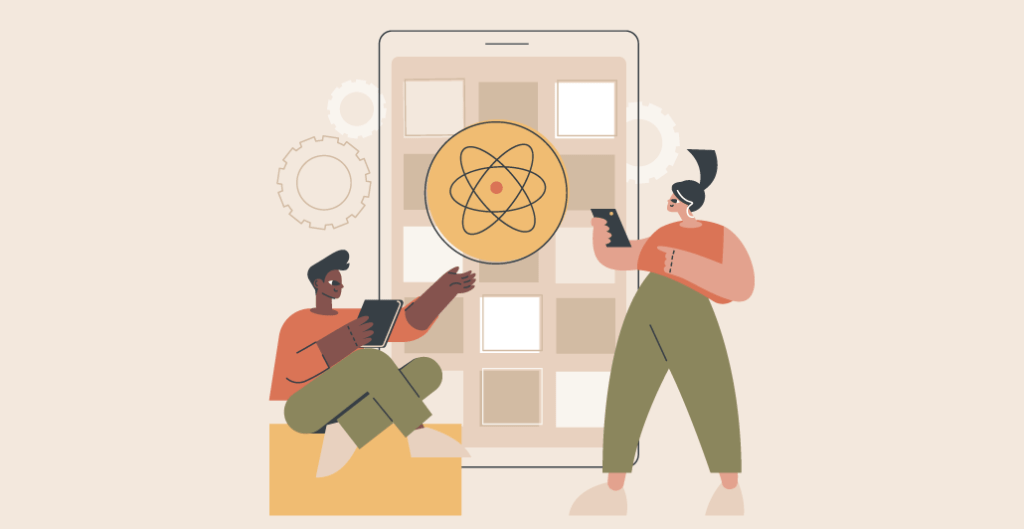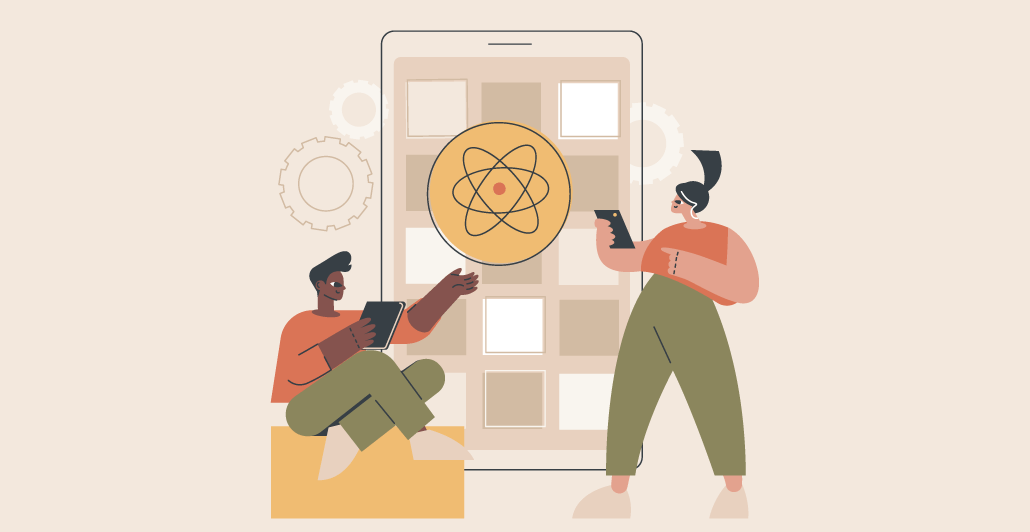
How to Create a React App with a Node Backend?
React is one of the most popular and powerful JavaScript libraries for building frontends. It can help develop more engaging user interfaces and be easier to learn. On the other hand, Node.js helps develop server-side scripts. It is a JavaScript framework to develop scalable web apps with high functionality. However, what would it look like to combine both of these JavaScript libraries? What if you create a React App with a Node Backend? Will it be highly good, right? Of course! This post will answer your questions about building full-stack React native apps with Node.js back end. Please keep reading to know how to connect both of them.
What is React?
ReactJS is a JavaScript toolkit to develop extremely interactive user interfaces. Here are some most commonly used definitions for React:
- React is a library to develop modular user interfaces. It helps in the development of reusable components of user interfaces to display dynamic data.
- In Model-View-Controller, ReactJS is generally placed at the View part. It helps abstract DOM away from a person resulting in a simpler programming style for better speed.
- With React, it is easier to power native apps and render on the server with the help of Node. React implements its data flow in a way that is simpler to understand than conventional data binding.
It is an open-source and component-based framework. Also, it is in charge of developing the application’s view layer, such as:
- ReactJs uses MVC architecture; the view layer handles mobile and web applications.
- React is popular for building single page and mobile applications. .
Why do developers prefer React for building applications?
There are a plethora of advantages that accompany you when you use ReactJS. To make sure that using ReactJS is better than other frameworks, read the below-mentioned advantages:
1. Speed
A developer can speed up the application development process using the same server and client components. It makes it easier and less time-consuming for a React developer. Many developers can create a particular component without impacting the entire application.
2. Flexibility
React has a modular nature, meaning it is easier and more flexible to maintain than other frameworks. Hence businesses can save money and time both due to its flexible nature.
3. Performance
React JS makes the process easier and gives excellent performance. You can run complicated programmes with lightning speed through virtual DOM programmes and server-side rendering.
4. Usability
Deploying React with just a basic knowledge of JavaScript is easier than ever. Furthermore, if you are an expert in JavaScript, it is a matter of a day or two to learn about all the aspects of React. Hence it is way better to code your application’s frontend with ReactJS. Opting for React Native App development services is smarter.
5. Reusable components
One of the most compelling reasons to utilize React rather than other front-end frameworks is its reusability. It is possible to reuse components developed through React. It will lessen the time needed for coding as developers need not write code repeatedly for the same feature. Also, if you change one part of the code, it will not affect others.
6. SEO-friendly
A gateway to success for any online business is SEO-friendly. Lower page loading time and faster rendering speed will let you be on the top page of SEO. React can thankfully provide fast rendering and lessen page loading time. It will help businesses secure the first rank on Google’s Search Engine.
Why is it better to have a Node Backend than a React application?
Below is some reason why it is better to have a React app with Node Backend:
1. Both belong to JavaScript.
Node and React belong to JavaScript; you can easily operate them. It will be easier for you to execute code for both client and server-side communication. Moreover, the benefit of using JavaScript on both sides is evident to developers. To start your application development, you must be good at JavaScript. No need to hold expertise in other frameworks like Ruby or Python. Having the same language on both sides means dealing with only one package. Also, this will help you speed up the process and, at the same time, get desired results.
2. No high server load issues
If you build a full-stack React native app with a Node.js backend, you can cut down on server load issues. Developers can balance server load by using both of these in combination. Hence with a lesser server load, you can expect applications to work better and faster.
3. Bundle into a single file.
Using Node.js for the backend can help you collect all things and convert them into a single file. Hence it is an easy-to-manage solution. Also, the file can be compiled without any major effort. If you are developing an app for data streaming, combining React.js with Node.js is ideal. You can run code for both of them in the same environment. Also, Node.js can provide continued connection to put trust upon.
4. Scaling your app
When you develop an application, it is important to scale its parameters. Moreover, combining React App with a Node backend can make your application easily scalable. You can enjoy the feasibility that this application offers at even higher loads.
5. Single-page app
With the help of combining both React.js and Node.js, you can easily build a single-page application. The Node backend is lightweight, with a callback function to handle asynchronous data. Hence if you want to build a single-page application, it is great to use this combination.
What are the steps to create a React App with a Node Backend?
Here are the steps that are involved in developing React App with a Node backend:
Step:1 Develop Node Backend
First, you will have to create a folder for your project and name it appropriately. For example, the name can be react-node-application. Later drag the folder to the code editor. To develop your Node backend, run “npm init -y” into the editor. It will develop a package.json file to keep track of all app scripts and manage dependencies.
Later you must create a server file where your server code will reside. Later use Express to create a basic web server on port 3001. After that, install Express in the terminal as a dependency. Now develop a script in the package.json file to run the server.
Step:2 Create an API endpoint
The Node and Express server can be used as an API to serve data to the React App, alter that data or perform other applications only the server does. In this case, you will simply send a message that says “Hello from server!” in a JSON object. After making appropriate changes to your Node code, restart the server.
Step: 3 Create your React frontend
After creating the backend, it is now time to develop the frontend. Again open the new terminal tab and click on Create React App to develop a new project with the name client. After using code “npx create-react-app client,” your React App will be installed with all dependencies. The only thing to alter in this is to add a proxy to the package.json file. It will help you place requests at the Node server without mentioning the origin. Later you can start your React App with a Node backend using its start script.
Step: 4 Make HTTPS requests from React to Node
As we have developed a working React App with a Node backend, it is time to connect it with API for interaction. To do so, you can move to the App.js component in the src folder and place an HTTPS request. For this, you can also place a GET request with the help of Fetch API, which will return data to JSON. Once the data returns, we will receive the message property. Later, put it in a variable that is “Data”. It will display any message we have on our page.
Step: 5 Deploy the App to the web
Hurray! Now it is time to deploy the React App with Node Backend developed by you. First, remove the Git repo initialized by create-react-app from the client folder. It is important while deploying our app as we will create it again in our root folder. When we deploy our app, the Node backend and React front end will be on the same domain.
We can view how our Node API handles requests but must write code to display React App when users ask. Later we will be ready to deploy our app. Deploy your app with providers like Heroku. Congratulations, you have built a full stack React Native App with Node.js backed.
Conclusion
Truly, both React and Node are great JavaScript libraries and have their functions. React.js is for the front end, while Node.js is for the back end. Node.js can be way more useful than just for creating servers. It can be used for scripting and even for CLI tools. If you wish to develop React App with a Node.js backend, know about NPMs. Using this combination can enhance the scalability of your project. It is the reason that many giant companies use Node.js. So are you willing to combine Node.js with React.js? Follow the steps mentioned in the text.