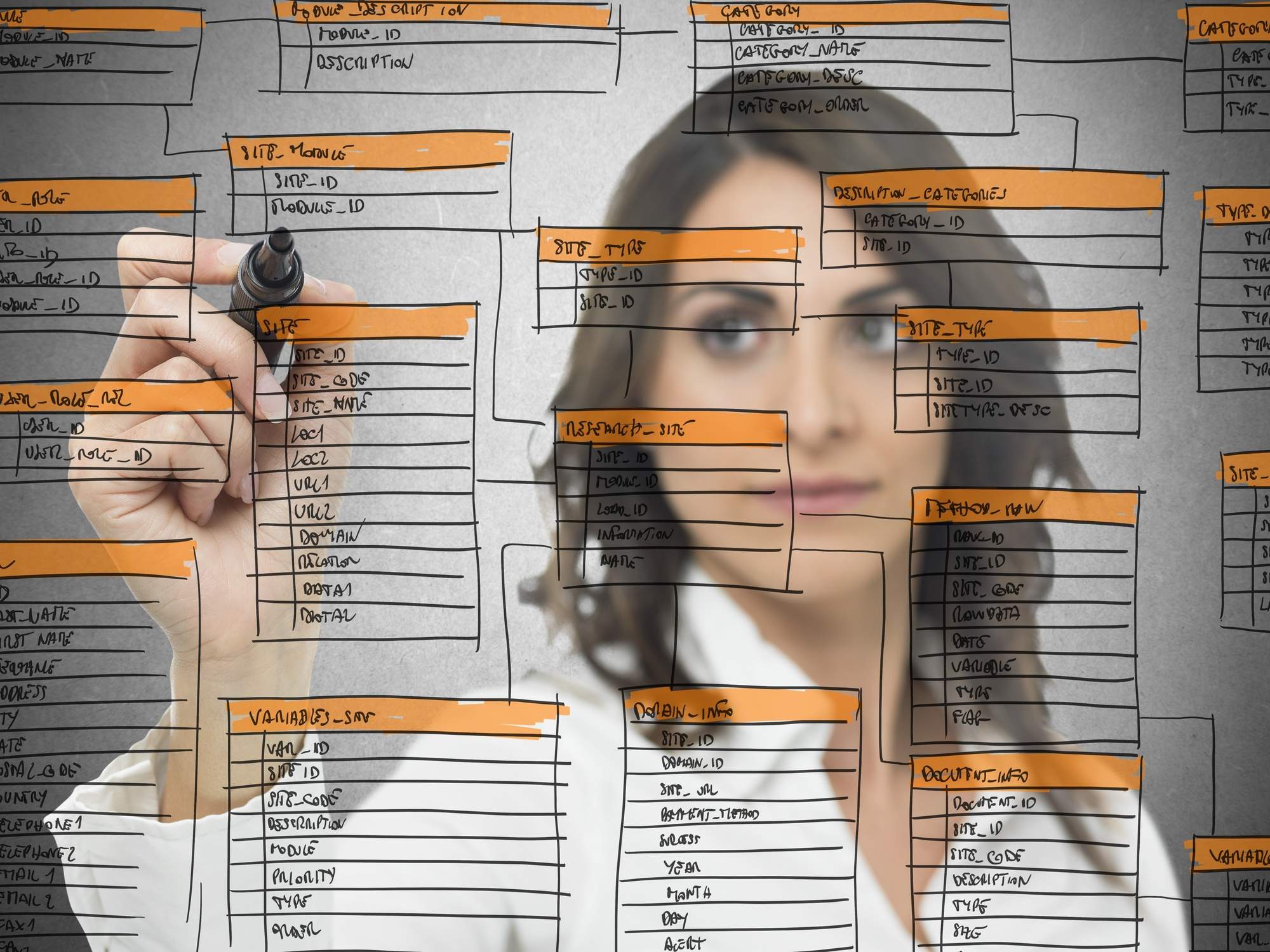
5 Tips for Managing Image Databases
Do you have a lot of images on your computer that you need to organize? Want an easy and stress-free way of managing your image database?
Managing image databases can be difficult, especially if you have a lot of images to keep track of.
Without an effective strategy for managing your image database, you could quickly lose control over your images. This could lead to chaos and lost time when you need to find a specific image.
But don’t worry. Keep reading and implement these five tips for managing an image database and you’ll be able to keep everything organized and under control.
1. Keep Your Image Database Organized
Organizing your images into folders and subfolders can help you keep track of them more easily. Be sure to name each folder and image file clearly so that you can find them later.
Another way in which you can organize your database is by using tags or keywords. This will allow you to search for specific images more easily.
And don’t forget to delete any duplicate images that you don’t need. Duplicate images can take up valuable disk space and slow down your computer.
2. Use Image Editing Software
Image editing software can be used to improve the quality of your images or to make changes to their size, format, or resolution. If you plan on using your images for printing, be sure to use an editing program that supports high-resolution files.
3. Back Up Your Image Database
Backing up your image database is important in case of data loss. There are many different ways to back up your files, such as using an external hard drive or cloud storage service.
Be sure to store your backup in a safe and secure location.
4. Use Security Measures
If you are storing sensitive or confidential images in your database, be sure to take measures to protect them from unauthorized access. This can include encrypting your files or using a password-protected account.
If you’re not sure how to do this yourself, you can always hire a professional to help you set up security for your image database.
5 Keep Your Image Database Updated
As you add new images to your database, be sure to delete any old or unused files. This will help keep your database tidy and efficient when you perform an image search.
It’s also a good idea to periodically check for updated versions of image editing software or other tools that you are using. Keeping your software up to date can help improve your workflow and the quality of your images. If you’re interested in annotating your images, check out SentiSight.ai.
The Easy Way to Manage Image Databases
If you want to get the most out of your image databases, it is important to develop and implement effective strategies for maintaining them. By following these five tips, you can help ensure that your images are well-organized and easy to find when you need them.
If you’d like more information on this and get more storage ideas, check out our blog now! Also, be sure to share this article with anyone you know who might need it.















