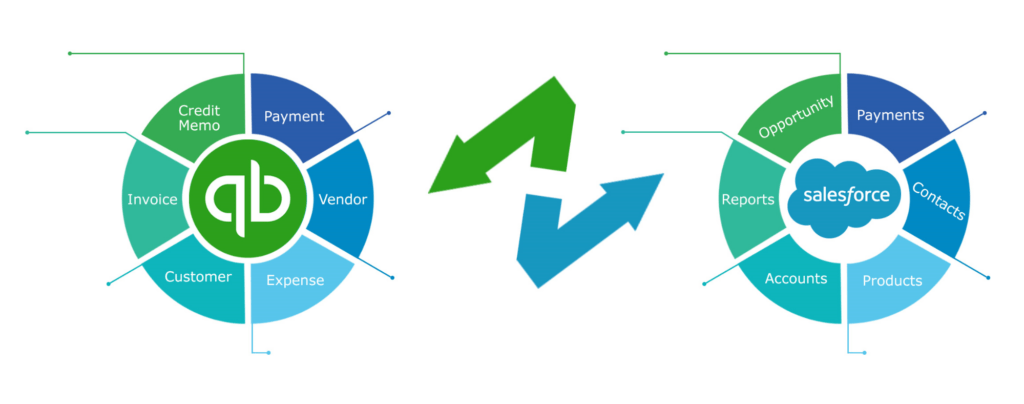QuickBooks Salesforce Integration: A Comprehensive Guide
In today’s data-driven business landscape, integration between various platforms is more than a luxury; it’s a necessity. QuickBooks and Salesforce are two giants in their respective domains: QuickBooks in accounting and Salesforce in customer relationship management (CRM). The integration of these two platforms can bring unparalleled efficiency and insight to your business. This comprehensive guide will delve into the various aspects of QuickBooks Salesforce integration.
Introduction to QuickBooks Salesforce integration
QuickBooks is a leading accounting software designed to manage sales, and expenses, and track daily transactions. Salesforce, on the other hand, is a world-renowned CRM software that helps businesses maintain and analyze customer interactions. The integration of these two platforms allows businesses to sync data seamlessly, automate various functions, enhance productivity, and gain real-time insights.
Why QuickBooks Salesforce Integration?
1. Data Accuracy and Consistency
Manual data entry can be prone to errors. Integration ensures that the data between both systems is consistent, minimizing discrepancies.
2. Real-Time Information
Salesforce and QuickBooks integration enables real-time updates, ensuring that both sales and finance teams are looking at the most recent data.
3. Enhanced Productivity
Automating data transfer frees up time that can be invested in more strategic activities, enhancing overall productivity.
4. Better Decision Making
With a unified view of customer and financial data, decision-makers can gain better insights, making more informed business choices.
Key Features of QuickBooks Salesforce Integration
Data Synchronization
- Contacts and Accounts: Synchronize customer information, ensuring uniformity.
- Products and Services: Link products and services between both platforms for consistent tracking.
- Invoices and Payments: Manage invoices, payments, and other transactions smoothly.
Automation
- Sales Order Processing: Automatically convert opportunities in Salesforce to invoices in QuickBooks.
- Alerts and Notifications: Set up automatic alerts for key events such as overdue invoices.
Customization
- Field Mapping: Customize the fields that you want to synchronize between the two platforms.
- Workflow Integration: Tailor the workflows to suit specific business processes.
Reporting and Analytics
- Combined Reports: Create reports that combine data from both QuickBooks and Salesforce for a comprehensive view.
- Dashboards: Utilize customized dashboards to track key performance indicators (KPIs).
How to Integrate QuickBooks and Salesforce
1. Assessing Needs and Objectives
Identify what you aim to achieve with the integration. This will guide the selection of tools and the configuration of settings.
2. Choosing an Integration Platform
Several third-party platforms offer QuickBooks Salesforce integration. Selecting the right one depends on budget, features, and support.
3. Configuration and Customization
This step involves mapping fields, setting up synchronization rules, and customizing workflows. Expert guidance may be beneficial here.
4. Testing
Before full implementation, it’s wise to test the integration to ensure that it functions as intended.
5. Ongoing Management and Support
Post-implementation, regular monitoring, and maintenance are vital to ensure continued success.
Best Practices for Successful QuickBooks Salesforce Integration
- Ensure Data Quality: Before integration, cleanse your data to ensure that it’s accurate and consistent.
- Involve Key Stakeholders: Engage both sales and finance teams to understand their needs and concerns.
- Provide Training: Users must understand how the integration affects their daily tasks and how to utilize it.
- Monitor and Optimize: Regularly review the integration’s performance and make necessary adjustments.
Challenges and Solutions
Challenge: Data Security Concerns
Solution: Ensure compliance with regulations and select a secure integration platform.
Challenge: Integration Complexity
Solution: Engage professionals who specialize in integration or utilize user-friendly platforms that provide support.
QuickBooks Online and Salesforce Integration
QuickBooks Online is a cloud-based version of QuickBooks that offers robust flexibility and accessibility. Integrating Salesforce with QuickBooks Online can further streamline and automate business processes.
What Is Salesforce and QuickBooks Online Integration?
The integration between Salesforce and QuickBooks Online involves linking the two platforms to enable seamless data flow between them. It allows organizations to synchronize customer data, sales data, invoices, and more. This connection ensures real-time updates, enhances collaboration, and provides unified insights.
How to Integrate QuickBooks Online with Salesforce
- Select an Integration Tool: Many third-party tools are specifically designed to integrate Salesforce with QuickBooks Online, such as DBSync and Workato. Choose one that fits your budget and requirements.
- Connect QuickBooks Online Account: Follow the tool’s instructions to log into your QuickBooks Online account and authorize the connection with Salesforce.
- Map Fields: Define how data will transfer between the two platforms by mapping corresponding fields in Salesforce and QuickBooks Online.
- Configure Synchronization Settings: Set up the frequency of synchronization, define rules, and handle conflict resolutions.
- Customize Workflows: Tailor automation rules to fit your specific business processes.
- Test the Integration: Perform test runs to ensure that data transfers accurately and that automation rules function correctly.
- Monitor and Optimize: Regularly review performance and make adjustments as needed.
QuickBooks Desktop and Salesforce Integration
QuickBooks Desktop is a more traditional, on-premises version of QuickBooks. Integration with Salesforce can be a bit more complex due to the localized nature of the software.
What Is Salesforce and QuickBooks Desktop Integration?
This integration connects QuickBooks Desktop with Salesforce to enable data sharing and synchronization. Like the online version, it allows for seamless updates of customer information, invoices, sales data, and other essential business details between the two platforms.
You may also get the QuickBooks Data Migration Services and QuickBooks Data Recovery Services
How to Integrate QuickBooks Desktop with Salesforce
- Choose an Integration Solution: Similar to QuickBooks Online, various third-party tools support QuickBooks Desktop integration with Salesforce, such as Breadwinner and DBSync. Select one that matches your needs.
- Install Necessary Components: Depending on the tool chosen, you may need to install specific components on the machine where QuickBooks Desktop is installed.
- Authorize Connections: Log into both QuickBooks Desktop and Salesforce, authorizing the connection between the platforms.
- Define Field Mapping: Identify corresponding fields between Salesforce and QuickBooks Desktop, ensuring data aligns properly.
- Set Up Synchronization Rules: Define how and when data will synchronize between the platforms.
- Customize Automation Workflows: Set up automation rules to align with your unique business processes.
- Test Integration: As with QuickBooks Online, thorough testing is critical to ensure accuracy and efficiency.
- Ongoing Monitoring and Management: Regularly review performance, making necessary adjustments to ensure continuous smooth operation.
Conclusion
The integration of QuickBooks and Salesforce offers a synergistic solution that can transform the way businesses operate. By bridging the gap between finance and sales, it enables real-time collaboration, data accuracy, enhanced decision-making, and increased productivity.
However, a successful integration requires careful planning, execution, and ongoing management. From assessing needs to selecting the right platform, customization, and addressing potential challenges, every aspect must be meticulously managed.
In the ever-changing business environment, staying competitive requires agility, and QuickBooks Salesforce integration provides the necessary tools to adapt and thrive. By leveraging this powerful combination, businesses can not only meet their current needs but also scale and innovate for the future.