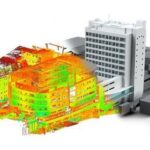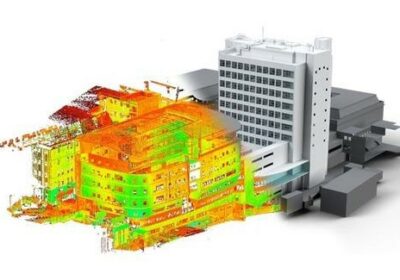7 Tips for Choosing 3D Illustration Software
Are you sure that you’re getting a software program that meets your needs?
With the rise of 3D technology, the need for effective 3D illustration software has grown. Through the years, we have seen the progress of 3D software that show unique qualities. However, with lots of choices, users are in a predicament over the ideal software.
Picking a 3D illustration is challenging for all users, particularly new trainees. Here, we compile seven easy tips for choosing a suitable 3D illustration software.
1. Purpose
There are many kinds of 3D illustration software on the market, and each one fits a distinct industry. A few 3D design uses include figure design and other creative endeavors. So ask yourself the primary purpose of the 3D software.
2. User-friendly
The tool must be simple, so you or your team don’t run into problems while finishing 3D design projects. Focus on usability and not on features, as there can likely impact team performance.
Searching for the ideal software is challenging, so look for an easy-to-use with many features. Consider checking out this user-friendly Womp 3D illustration software.
3. Offers the Latest Features
The most recent features lower the workload by giving the best form of finishing an unknown task. Unfortunately, many 3D print tools don’t update their features often, which may affect your work function. In addition, operating an old way can take time, while the latest features take a shorter time.
4. Are You Beginner or a Pro?
Your level of expertise in using 3D digital art software also counts a lot. There are many choices for beginners or pros, such as WOMP3D or 123Design. However, tap into medium-grade sculptors if you already understand how to make 3D designs.
5. Unique Features
The software must have unique features so your team can have the edge over the competition. When you’re a freelancer, choose a software that has some distinguishing features. This includes features such as turning a picture into a 3D print, deformation, and resolution that can help you meet your tasks.
6. Technical Help
If you use 3D software, some technical problems may occur over time and affect your work. So, specialized help is crucial as whenever you face any error, you can ask for support from the technical team. Therefore, check that the tool you get has technical support as mistakes often happen, and solving them is vital.
7. Budget
Searching for a software program that suits your budget is another critical consideration. Premium 3D software often needs a subscription service or costs a lot. So, find an equal balance of budget and features so you don’t spend more than you should.
3D Illustration Buying Tips
Consider the seven tips above before getting 3D illustration software. Software is an essential tool in the 3D design business. However, if you pick the wrong software, it will affect your company’s productivity and your team’s workflow.
So, identify the requirements of your industry before choosing 3D software. Do you know how to make a 3D model or want to learn more tips for 3D? For more information, check out our blogs/posts.