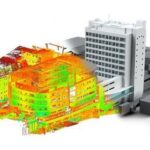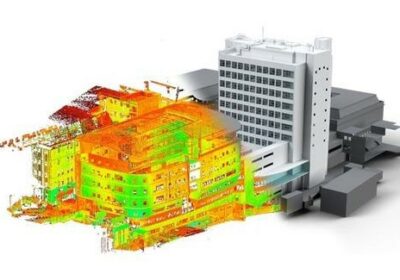A Complete Guide to CD duplication
Did you know that CD use first began in 1979? Today, CDs are still a great portable, compact, and affordable way to store music and other data.
CD printing and CD duplication are both very important for up-and-coming artists. Are you looking for package printing and CD printing options but don’t know where to start?
The following guide will explain how CD duplicating works and why it’s useful. Read on and learn how to create quality duplicates and avoid mistakes.
CD Types And Quality
Compatibility is important when duplicating compact discs. For example, an audio CD will play music on any device. But a data-based CD only plays on computers and specific modern CD players.
Make sure to test your CD on multiple devices before duplicating multiple copies. You should also select a good quality CD such as those on rushmediaprint.com for the best results.
Low-quality dyes produce lower-quality CDs. Check for a purple color on the data side as a sign of quality. More purple with a rich color typically indicates higher quality.
CD Duplication Track Selection
Make sure that your tracks are in the exact order that you want. Also, check that you haven’t forgotten any tracks before duplication. If there are any recording issues with tracks you’d like to fix, now’s the time.
Listen to the first pressed CD from beginning to end. Check for any gaps, jumps, or other track issues. If the first CD meets all of your requirements it should be ready to duplicate.
Most professional companies allow you to upload your files to their websites. From there you’ll choose the number of CD duplicates you wish to purchase.
Disc And Cover Image Printing
The images printed on your CD and cover represent your brand and make a big first impression. First, make sure to use the CMYK color format to design images. CMYK is best for printing whereas RGB is for web designs.
Printers substitute unknown RGB colors that they don’t recognize causing images to appear differently. Luckily, image editors make it easy to switch between formats so make sure to select CMYK.
You also want a resolution of at least 300dpi for your printed CD and cover images. 72dpi is fine for images on computer screens, but it won’t produce quality printed images.
You’ll also want to use a professional company or invest in a high-quality printer. Make sure to proofread any text on discs or covers before duplication. Conduct a few test prints before committing to mass duplication.
Ready To Duplicate Your CD?
Now you know the basics of CD duplication and how to properly make copies. Remember, select the right type of CD and go with a quality disc. Make sure your tracks are in order and the original disc plays as intended.
Format your artwork images correctly, check for any mistakes, and get ready to print your duplicates! Check out our site for more helpful tech tips and information to build your brand.