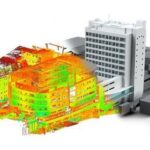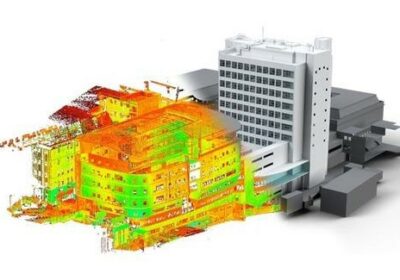Best IT Support Companies: How To Make the Right Choice
You can’t launch a business today (of any size) without technology. It’s even more crucial if you want to scale your business and expand to new locations. You would need a new IT infrastructure to simply keep your locations connected.
What exactly is IT support?
“IT” stands for informational technology. In simplest terms, IT is the practice of using computers (and related devices) to program, store data, process, and exchange information.
Companies hire and outsource the best IT support companies for many tasks, including server installation, troubleshooting, system configuration, and more.
You don’t have to be an IT expert yourself to enjoy reliable tech support. Start with this complete guide to choosing the right IT solution for your business.
Assess Your Needs First
Choosing an IT support solution is not a decision you want to make lightly.
Ideally, you want to forge a long-term relationship with a reliable IT support company. There are many working parts involved, including network cabling, system customization, remote helpdesk, and more. You also need a specialist (or team) who understands your IT infrastructure inside and out.
This process starts without understanding your own company’s needs. Every business niche is different, requiring its own custom solutions. For example, a retail boutique would have a very different point-of-sales (POS) system than a B2B industrial supplier.
If you want to scale, you’ll also need an IT infrastructure built for growth. Think about where you want your company to be in five years. You’ll need an IT platform that can support multiple locations.
Here are more questions to consider:
- What is my business niche?
- How many employees will I have (or need?)
- Will my workforce be remote or hybrid?
- How much bandwidth do I need to support my business?
- What type of business technology do I need?
- Do I want to expand to more locations?
- What are my cybersecurity needs?
These questions are critical to ask when drafting your IT budget. Having a technology budget is crucial when selecting an IT partner. Your IT account manager also needs a solid budget to work with.
Refer to Your Business Plan
Go back to the 5-year question. Think about the types of marketing campaigns you want to launch. Does your current business technology support your future goals?
It’s good to get these questions out of the way while writing your business plan. Every new business begins with a thorough plan. You actually need one to get business loans, but they also serve as excellent checklists.
Business plans also have separate sections for technology needs. These plans forecast future IT needs, like additional computers, remote solutions, and more.
Let’s explore more of these questions in depth.
Finding the Right Tech for Your Niche
Once you’ve assessed your needs and goals, you’ll have a clearer idea of what business technology you’ll need. It’s also good to set up a few scenarios to see which solutions work best.
Suppose, you want to open a toy shop:
This business niche requires a lot of inventory. Thus, you would need a POS system that can support hundreds (or even thousands) of SKU numbers. You’re also challenged with creating a user-friendly interface for employees to manage all this inventory.
Are you revamping your customer service strategy?
You’ll need to think about adding new technology to your customer experience toolbelt.
For example, integrating mobile devices into your sales strategy allows associates to help more customers on the floor. Thus, you would need an IT company that configures tablets, touchscreens, and headsets for retail.
Do you manage an architecture firm?
Your designers will need the latest architecture software; this includes CAD and 3D modeling programs. You would also need company computers, an encrypted network, and servers. If you have multiple CAD machines, you may need a designated server room.
Explore Options in the Cloud
There’s also the SaaS factor.
Software-as-a-service has made business IT even easier, saving companies thousands of dollars.
SaaS apps are cloud-based. They exist online which means you don’t have to download anything. You also don’t need access to a designated machine.
Cloud-based apps integrate easily into pre-existing IT platforms. For example, if you already have an accounting system, you can optimize it with payroll SaaS apps.
Do you sell or consult at trade shows?
Cloud SaaS apps work on any mobile device, including phones and tablets. Thus, if you’re networking at a tradeshow, you can process an order (or appointment) on the spot.
Software-as-a-service apps are also essential for enterprise mobility strategies. Corporations implement these strategies to connect global workforces and clients. Devices and apps are customized to the company’s niche and needs; they’re also wiped and destroyed in case of a data breach.
Cybersecurity Needs
The last point speaks to the importance of having an experienced IT partner. This is especially true if you manage customer or client data. Thus, a breach not only endangers your information but your customers’ data, as well.
As before, narrow down your needs by asking a series of questions. If you plan to grow, your cybersecurity concerns will also grow. You also have to think about automated security solutions, like alarms and surveillance cameras.
Cybersecurity is one of the main reasons businesses outsource IT support.
In-house support only goes so far. Optimizing your security strategy with outsourced IT support helps with the following:
- Password protection
- Quick remote troubleshooting
- Uptime and downtime monitoring
- Web performance testing
- Cloud updates and installations
- Technical training
What’s great about outsourced IT is that a technician can attend to a problem quicker than an on-site expert. Plus, you have a larger remote team working on the issue.
Your cybersecurity support should include data recovery options. Data loss can occur from breaches, system failures, weather accidents, and human errors. IT experts already have a backup of your system to get your business up and running in no time.
Network Management Solutions
Network management also falls under the cybersecurity umbrella.
A lot of problems can occur if you set up your own business internet network. For starters, any beginner hacker can bust through a non-encrypted internet network, gaining access to sensitive data. Plus, if there are no admin settings, it’s even easier to break in.
Network managers offer peace of mind from the beginning. This starts with installing network cabling, routers, and modems correctly.
Network management also includes the following tasks:
- Setting up printers
- Setting up computer networks
- Configuring firewalls
- Installing servers
- Manage two-factor authentication
- Set admin positions
Network managers also provide remote support like mobile networking, remote backup, storage, and remote printing. Managers also work with cybersecurity experts to report unusual network activity.
Network management teams also oversee your internal network, as well. This is the network your employees use to work and connect. You can set strict network permissions, restricting access to a select few.
Outside hackers aren’t the only ones who want your data. You need robust internal network management to prevent employees (or former staff) from causing data breaches, intentional or not.
An IT expert can also help you draft a technology use policy that prevents the following liabilities:
- Cybersecurity mistakes due to human errors
- Data breaches through social media interactions
- Incorrect access permissions
- Selling sensitive company data
It’s critical to have fast, reliable internet. That’s where your network manager comes in. They’ll respond quickly to internet outages, throttling, poor connections, and other issues affecting internet speed.
If you want to set up a guest network, a network manager can help with that too. They’ll ensure guest networks are limited to only selected websites. They can also prohibit downloading and set pre-timed internet sessions.
Upgrade Your Communication Technology
Is your current phone system slowing you down?
An IT support team can upgrade you to the latest communication technology. This also includes SaaS communication solutions like Session Initiation Protocol (SIP) and Voice over Internet Protocol (VoIP.)
SIP platforms run telecommunication tools like VoIP. VoIP lets you call, video chat, and conference through your network. If you want to integrate VoIP into your infrastructure, you would need a SIP trunking solution.
Fortunately, you can seamlessly integrate SIP and VoIP SaaS applications into your current telecommunications setup. Eliminate traditional business phone systems entirely!
Do you run an eCommerce website? Are you a retailer with an online presence?
These niches invest heavily in customer service technologies like CRM platforms. They also work with communication technology to optimize digital experiences. One of these upgrades is chatbots.
Chatbots offer an extra level of online customer service beyond the FAQ page. An IT expert can program a chatbot to become the ultimate FAQ database.
Chatbots are the small windows that pop up when you visit a website. They’re great if you want to offer 24-hour support. If you already have a live chat agent, you can install a chatbot to handle the off hours.
You can use a SaaS program to manage your chatbots or talk to your IT manager. They could integrate them into your existing communications platform.
Cloud Infrastructure
If you like the results of SaaS platforms, an IT support company can help you switch completely to IaaS; this stands for infrastructure-as-a-service.
This switch saves money (and space) on hardware. Think of it as a virtual computer or IT department. Your entire IT infrastructure is handled by a third party; they host the data centers, hardware, and servers, also known as the IaaS architecture.
Common IaaS services include:
- Storage databases
- Custom operating systems
- Application servers
- Disaster and data recovery
- Backup infrastructure
IaaS is great if you’re looking for an all-in-one IT support solution. Entrepreneurs or small businesses with a few employees may enjoy this option. It’s also ideal for online companies that are completely remote.
You can also use IaaS as a short-term infrastructure solution. It’s great for testing work environments and business planning.
How to Find the Best IT Support Companies
It takes a while to assess your technology needs and IT support costs. Once you have your logistics in a row, start comparing and contrasting various IT support companies.
First, narrow down your list to only those companies that specialize in your niche. If a company has a range of specializations, ensure they have the technology and capacity you need.
Most IT support companies offer free consultations to discuss your goals.
Make the most of your consultation by bringing all your notes to the table, including where you want to take your business down the road. Even if the agency isn’t a good fit, they may recommend another expert who can help.
You can also request a free quote from an IT support company. Estimates help you budget; plus, you get an itemized list of services.
Managed IT services are another option.
Similar to IaaS companies, some of the hardware is hosted offsite by your provider, like web hosting and virtual services.
Managed services come with different tiered plans, starting with low-level (or bronze) support. A plan like this may offer cybersecurity alerts but no direct response. The next tier (a silver plan) may offer alerts and live support for web and server issues.
What’s great about managed services is that you can always upgrade your IT support as needed. You can pay monthly or annually. Low-level payment plans are good for solo entrepreneurs just starting.
Talk to your colleagues about their favorite IT solutions and compare notes. What IT challenges do they face, and how does their IT company help?
You can also test out IT support demos from various services. This is especially helpful if you’re using SaaS and IaaS products. You can also visit IT support trade shows to use products in person.
Discover More IT Support Benefits
There’s a lot of ground to cover when it comes to IT support, from operating systems to cybersecurity. Refer to this guide as you choose between the best IT support companies for your needs.
Don’t forget to follow the blog to stay in the loop!