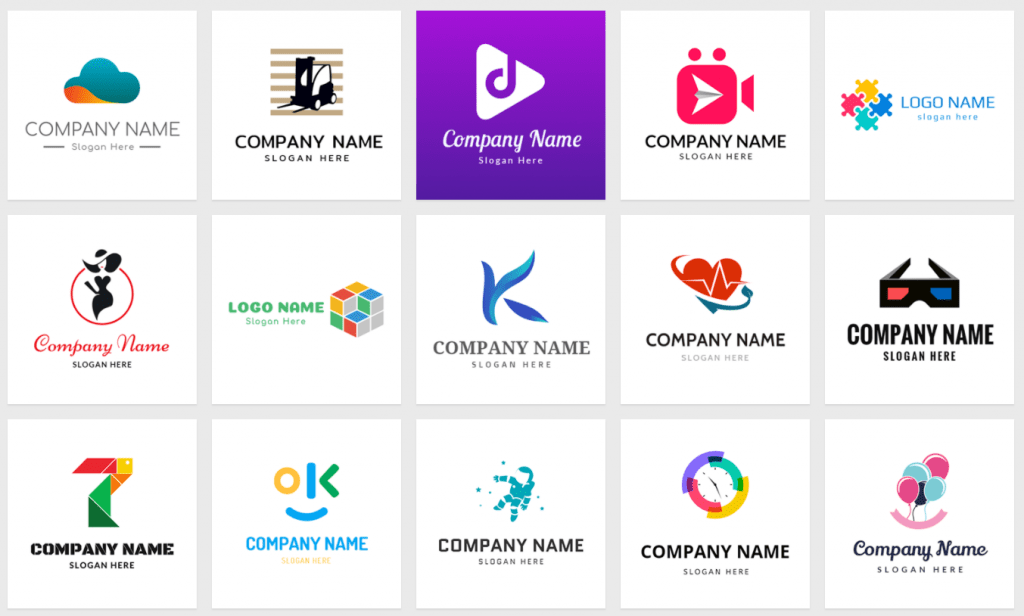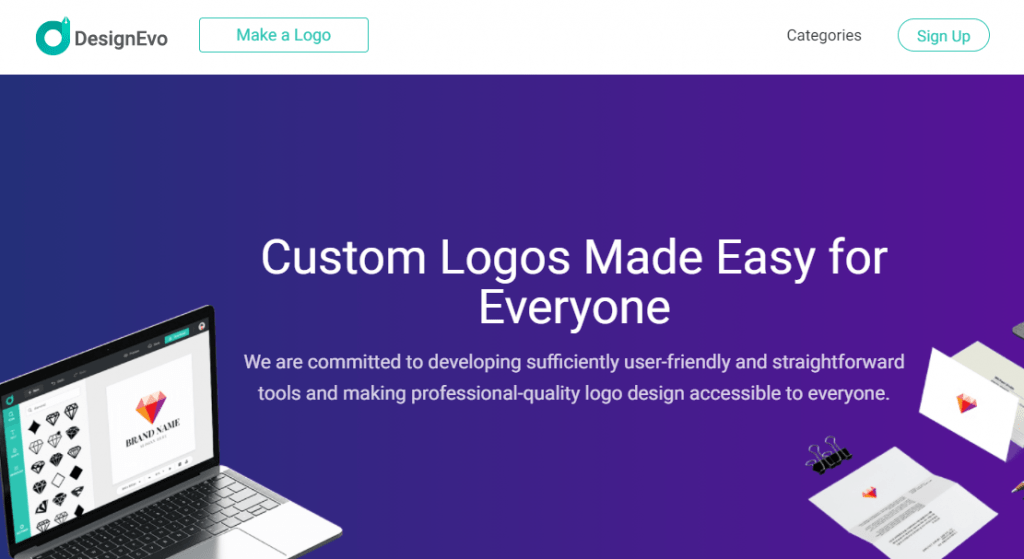How to Create Vector Logos Online?
Making vector logos is one of the first steps you should take if you are about to launch a business because you can be very good at what you do or have a millionaire idea, but none of that will work without a good brand identity.
There are endless options to create vector logos, including programs or pages that promise to do all the work for you. But how effective are they? In the long run, do they help your business?
If you have doubts about using DesignEvo or downloading a program to make logos, we will tell you which recipe will give you the best result.
What are vector logos?
To understand what vector logos are, we first have to clarify what we mean by the word “vector”, which is used in different branches of mathematics, such as geometry or physics, but its meaning within the world of mathematics matters here.
A vector is a stroke made up of thousands of points, and that its properties, such as shape, position, or color, are defined by mathematical parameters.
The grace of vectorized logos and other creations made with vectors is that, no matter how much you enlarge or reduce them, the software you use will fill the lines of the design with dots, and thus it will never suffer alterations or lose sharpness.
Advantages of vector logos
With the above, you should already have a clear idea of what are the advantages of having vectorized logos.
First of all, as we said above, vector logos can be stretched to infinity and will continue to look good, which does not happen if the image is made with pixels in formats such as PNG.
This can be seen well on the screen of your PC and in your templates for social networks, but if, for example, you want to put it in a giant graph, the image will come out in squares, more pixelated than an 8-bit video game from the old NES of Nintendo. What is the solution? Well, vector logos.
These are saved in files with an extension such as EPS or SVG, which are usually light since the size of the image does not matter here. Therefore, you can upload or download logos without worrying about space or send them by email without resorting to services such as WeTransfer.
Where can I create vector logos?
If what you want is to download a program to make logos, again, you will find many options that are easy to use. Some of them are smartphone apps, and, yes, they deliver what they promise.
There are The Logo Creator or Logo Maker, which you can find on Google Play. However, we return to the previous problem. You will only get vectorized logos that everyone has and to which you will not be able to make more than minimal changes.
If you want to download a program to make logos as a professional, you necessarily need to be able to work with vectors from scratch. In other words, the solution is software for making illustrations. You’re in luck because we know many of them.
Illustrator
Obviously, this show had to be at the top of the list. It is the quintessential tool for making vector logos and other highly complex illustrations. If you are an expert designer, you will get the most out of it; And if not, continue reading the article.
Illustrator’s benefits are that it allows you to convert a bitmap graphic into a vector graphic, so you don’t have to draw it from scratch. This helps freelance designers who must make vector logos from a client’s PNG file.
On the other hand, the Adobe program can export images in CMYK, which helps a lot if the vector logos you make are to be printed. Even if your brand is purely digital, you know that at some point, it will appear on business cards or brochures.
Illustrator would be perfect if it didn’t have some downsides, starting with the price, which can be $29.64 if you only want it for a month. Or, if you think you can dedicate yourself to making vector logos and other illustrations, you can make a one-time payment of 225.13 for a whole year.
Another point against Adobe software is that it has a very steep learning curve, which means that you will need classes to learn how to use it properly.
DesignEvo
It is an alternative to Illustrator with an interface and functionalities that will make you not miss this program. It does allow you to download your logos as vectors.
The best part is that DesignEvo has tons of professional logo templates and millions of icons. It is obviously very easy to make vector logos without any learning curve. And this online logo maker allows you to create a logo from scratch if you prefer.
SVG-Edit
It is also a web service with which you can create free vector logos from scratch, although it is more limited than the previous ones. You can try it to get warm in the world of illustration.
Vectr
It is similar to the previous case: you can use it without having to download anything. Anyway, you can create vector logos on it, so don’t discount it.
Add-ons to create logos
You have to accept that creating vector logos without the help of templates or web services is a heavy task, as it involves doing everything from scratch.
To do this, you can enter certain web pages that serve as a complement to make vector logos. These offer you designs made in free vectors so that you can download and modify them to your liking with the sole condition of mentioning the original author.
Some of the portals where you can get free vectorized logos, as well as other illustrations in SVG, are the following:
- Freepik
- Free Vector
- Vecteezy
You can access any of them and download the designs that catch your eye, but you should only use them as inspiration and as a basis to do something else.
We will not tire of insisting that your vector logos must be an original creation. No great company comes from just filling out templates. In the end, your effort and ingenuity make the difference, and you can start to create vector logos now.