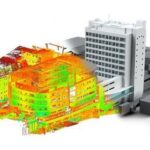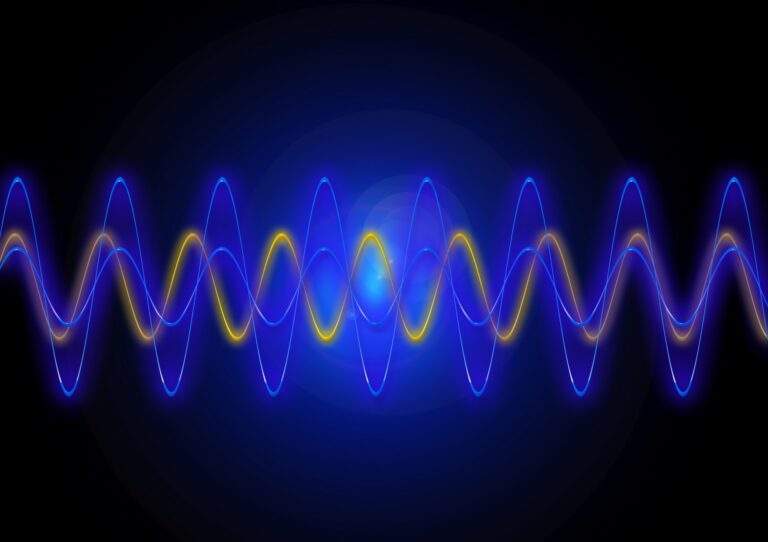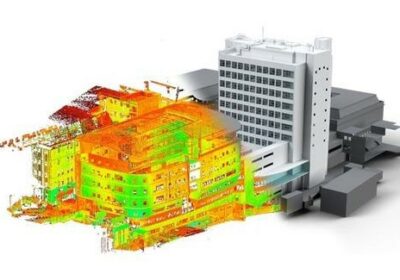A Complete Overview: Tier 1, Tier 2, and Tier 3 ERP Systems
Some people mistake ERP for accounting software, but this is not the case. Accounting software is only one component of an ERP system. Consider all the software applications you currently use, such as inventory management, accounting and finance, customer and sales administration, and reporting. In their little boxes, they sit next to each other. The ERP system is centralized, like how our brains work. It is a conglomeration of neural pathways and receptors.
ERP now connects every aspect of your business into a single hub for your company’s ultimate information and management system. Choosing the right ERP solution to help your small to medium-sized business grow can boost productivity, profitability, and customer satisfaction. You must first determine the level and type of ERP best suited to your company.
With thousands of ERP options available, the best fit for your company should be as unique as you are. Let’s have a deep understanding of these three tiers:
ERP & its 3 Tiers
ERP is divided into three tiers. Each of these tiers has incredible value depending on your company’s stage of growth and future goals. The ERP tiers are defined by client size, client financials, complexity and scalability, NetSuite ERP integration ease, and the amount of global support they can provide. ERP infrastructure can differ not only from one tier to the next but also from one system to the next. Choosing the right one will directly impact how quickly and effectively your business grows.
Understanding how each of the three tiers of ERP is defined will assist you, in the beginning, in qualifying your business and narrowing the types of solutions you should focus on evaluating at the beginning.
Tier 1:
Tier one is best suited for larger, more complex businesses. Tier one ERPs are helpful for companies with many users who require a complex system to meet their requirements. They are designed for larger high-revenue companies with at least $500 million in gross sales. Tier one ERP takes 18 months or more to implement and requires at least a $1,000,000 project budget per the top Oracle NetSuite alliance partner.
ERPs such as Microsoft Dynamics 365 Finance and Supply Chain (previously Microsoft Dynamics AX), Orion, JD Edwards, and Texada are examples of these systems.
Businesses with tier two ERPs frequently graduate to tier one as their operations expand to multiple countries. They require support for a growing multi-national system with detailed system requirements that are not otherwise supported in tier two.
Pros:
- Can handle unusual or complex requirements
- Capable of complete ERP functionality
- Can be used to manage multiple locations around the world.
- Many users can be present on the system at the same time.
- Large public companies and many multinational private organizations use it the most.
Cons:
- Usually necessitates at least $1,000,000 for implementation
- Requires an implementation time of 18 months or more.
Tier 2
It is all about getting the most out of an ERP system, and it is used by 20-40% of companies, many of which are in the small to medium business sector. This tier typically has revenue between $25 million and $500 million. Companies with tier two ERPs have moderate to complex requirements but fewer users than tier one.
Tier two ERP systems can scale from just financials, inventory, and purchasing to full ERP functionality for supply chain management and manufacturing, but they typically do not support multi-plant scheduling and manufacturing. As a business owner with a tier two ERP, you’ll need a highly experienced bookkeeper with access to an accountant to ensure everything is running smoothly.
Tier two implementations can cost anywhere from $25,000 to $400,000 and take anywhere from three to eight months to complete. As tier two systems are more flexible than tier one systems, implementing changes to the ERP is typically less expensive in terms of both budget and time. They are, however, significantly more complex than a tier-three solution.
Tier 2 systems include Acumatica, Microsoft Dynamics 365 Business Central, Info, and NetSuite.
Pros:
- Can handle requirements ranging from moderate to complex
- Many systems can perform full ERP functionality.
- Required a three to the eight-month implementation period
- Track record of successful implementations
- Simpler customization and less expensive than tier one
Cons:
- Requires a skilled bookkeeper, accountant, or controller
- Systems are more complex
Tier 3:
Tier three is the most affordable and commutable, making it the most vulnerable to significant audit and fraud risks. These systems are the relatively simple version of ERP and only require a junior bookkeeper or you, the business owner, to run it as some of these ERP systems can be too flexible and allow ledger posts to be changed. Several of these systems are primarily designed for accounting and tracking expenses and orders.
Tier three systems range in price from $250 to $5,000 and account for 60-60% of a given market sector. A tier 3 ERP is something like QuickBooks. They have unique shortcuts and automation that tiers one and two do not.
If you’re considering a tier-three system, keep in mind that you won’t find a fully functional ERP and will need multiple inventories or rental management systems.
Pros:
- Implementation takes two to six weeks.
- Budget-friendly
- Requires little technical expertise
- Low risk and a small payback
- Less challenging to learn than tiers one and two
Cons:
- Significant audit and fraud risks
- Different systems are required for business needs
Choosing the Best ERP for Your Company
Nowadays, the software makes it easier and more efficient for business owners to manage their operations. Even software such as ERP performs the work efficiently and quickly. ERP comes with an accurate price based on the size of the business, which assists business owners interested in purchasing the product.
However, there are several factors to consider when choosing an ERP system. It is a significant step toward expanding your business, and you must be sure you have made the right decision. An ERP Selection Criteria Checklist is a great place to start to ensure you’ve covered everything.
It all begins with conducting an in-depth analysis of your business and outlining what your company and users require, including clarifying expectations, defining business goals, and functional requirements. Finding the right NetSuite Implementation services who can see things you don’t will be highly beneficial as you navigate scaling your business with ERP.